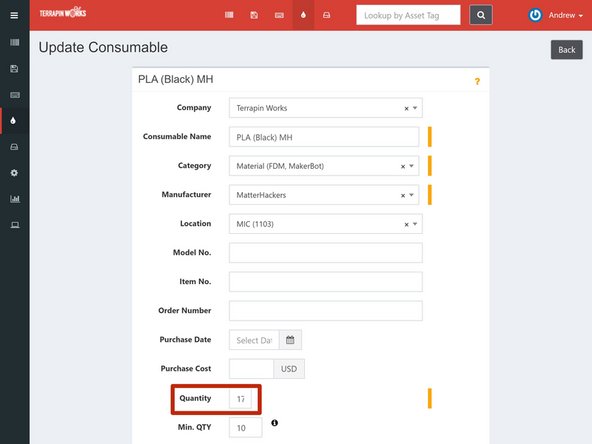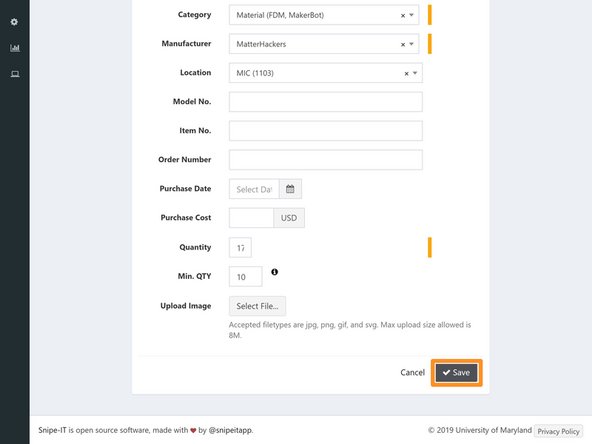Introduction
The expenditure of filament and other consumables is tracked via a website called the Asset Management System. For example: any time an entire filament spool is used up, the total count of spools is reduced by one.
-
-
Visit the AMS at its url, assets.tw.umd.edu
-
Select the teardrop from the toolbar to reach the consumables page
-
Search for the consumable with the search bar
-
Pay attention to...
-
The location
-
The brand of the consumable (e.g. MH means MatterHackers brand filament)
-
Scroll to the right and click the pencil icon for the appropriate entry to edit the quantity remaining
-
-
-
Locate the USB bar code scanner and plug it into your computer
-
In the MIC, it is at the front desk
-
Click on the TW Chrome Extension to present more options
-
Click the code box to put your cursor inside and scan the barcode on the label of the filament spool to enter the code
-
Select Track Filament to reach the filament's page on the AMS
-
-
-
On the following page, reduce the Quantity by one by typing in a new number
-
If the Quantity falls at or below the Min. QTY, slack the LC of the Lab and inform them
-
When you have updated the Quantity, select the gray Save button
-
The AMS has been updated to reflect the proper stock quantity.
The AMS has been updated to reflect the proper stock quantity.
![[Duplicate] Consumables and the Asset Management System](https://d3t0tbmlie281e.cloudfront.net/igi/umd/sHnAqr3yZpFH2pAA.medium)