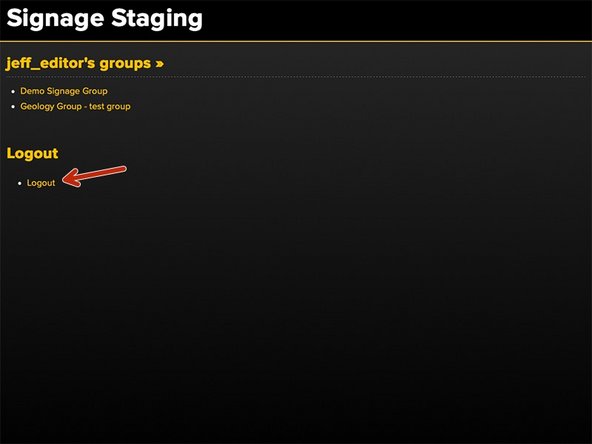Introduction
The Engineering Digital Signage System is a web based, content management system that runs on the Drupal platform. It is used to store and present information seen on various displays throughout the A. James Clark School of Engineering.
-
-
From your web browser (Chrome or Firefox), navigate to: https://signage.eng.umd.edu/
-
Click on Login in the top right corner.
-
Alternatively, you may go to this page: https://signage.eng.umd.edu/user/login
-
Click on the Login Box near the bottom of the text.
-
Enter your UMD Directory ID and Password
-
-
-
Once you are logged in, you will see a page with your information and group settings.
-
Click on one of your groups to proceed. You will see content pertaining to your group.
-
A couple of examples are shown. Screens will vary according to Group membership and User permissions.
-
-
-
Logging Out
-
Be sure to logout when you are done.
-
You have successfully logged onto the Engineering Digital Signage System.
You have successfully logged onto the Engineering Digital Signage System.