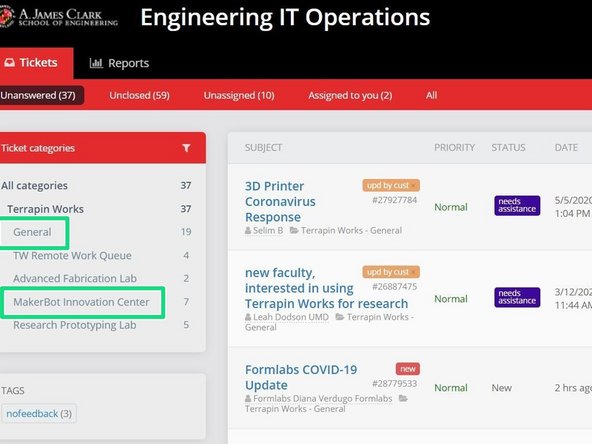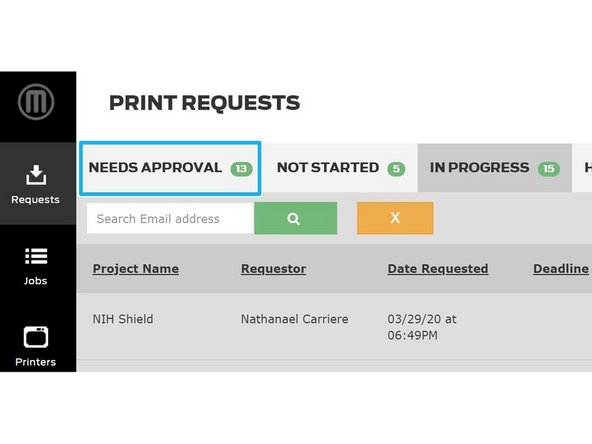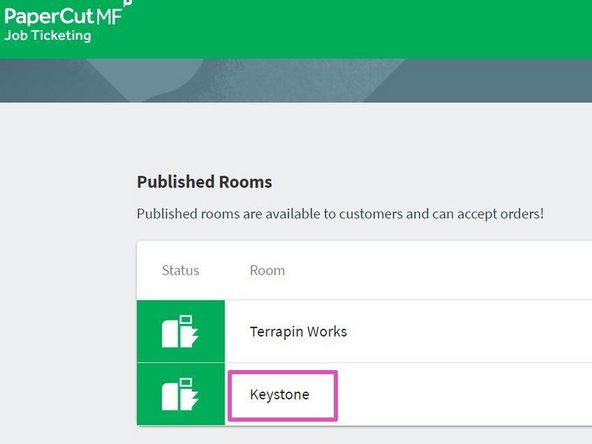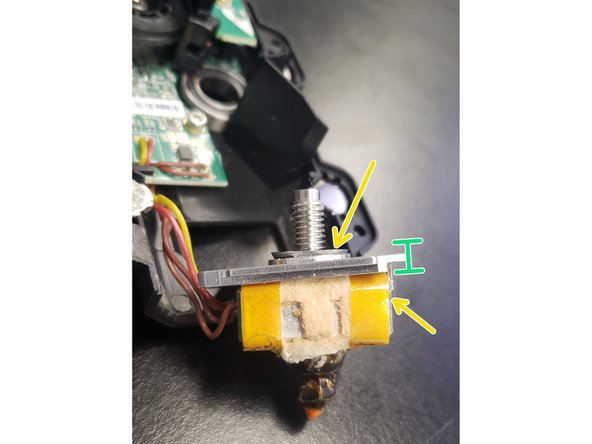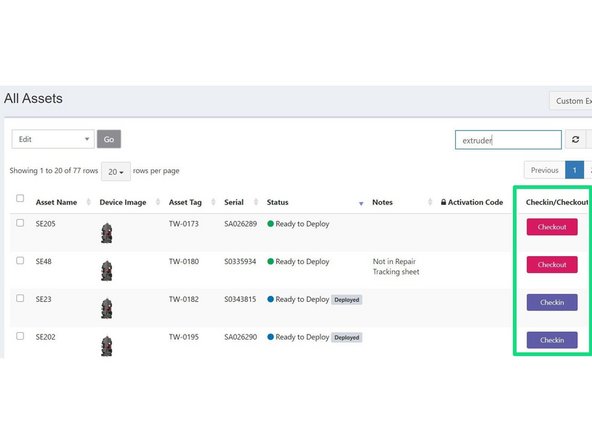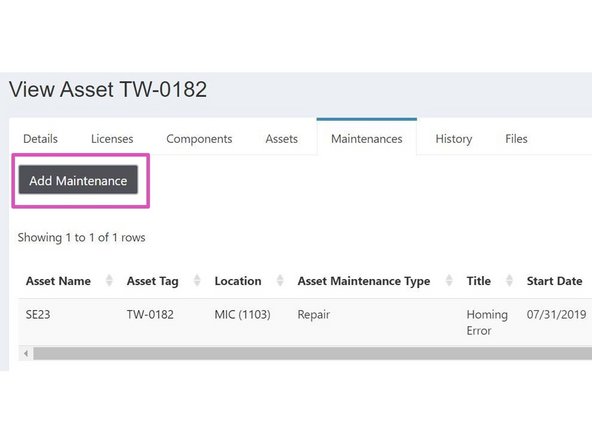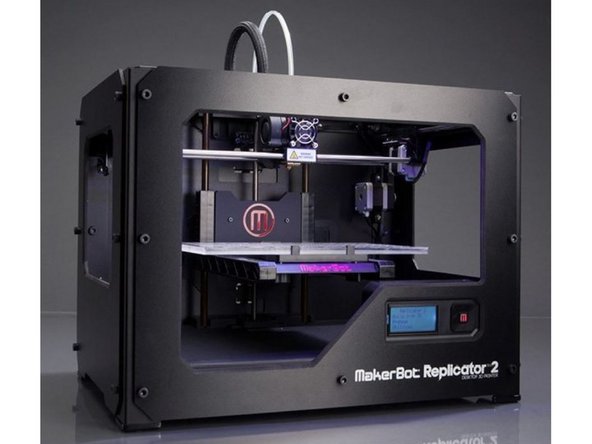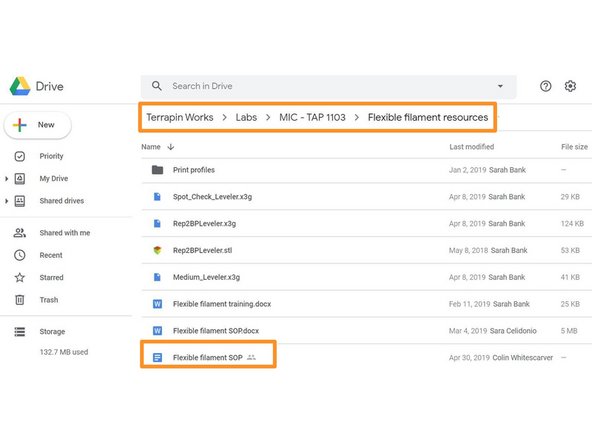Introduction
The purpose of this training course is to walk through the roles and responsibilities of the Senior Lab Manager within the MIC. Following this training, you will be a candidate for the position. This training does not guarantee you the position of SLM, only its candidacy.
-
-
Open Slack, check messages, clock in on Paycor, and swipe for clock in.
-
If opening shift: Verify is closing checklist was followed, follow up with responsible LM if necessary and identify issues
-
During any shift: Report any repeating issues with lab organization to LC and post in #mgmt-mic or #lab-makerbot-ic as appropriate, making sure to explain the issue
-
Check daily coverage map in Paycor to make sure all Lms have arrives on time, send notice to LC if no notice has been given to keep track of it
-
Check #ops-late-notice for late notices if LM has not arrived on time.
-
-
-
Establish shift goals and responsibilities to meet said goals. Delegate specific tasks to LMs. Assign these shift responsibilities (listed in order of importance):
-
Keeping printers online (check on failing prints, "Printers: Attention," reloading filaments) and repairing extruders.
-
Checking up on and resolving old requests in the "Requests: In Progress" tab.
-
Send tickets for prints that we will be unable to meet the deadline. Send tickets for prints that have no deadline but are older than 3 business days.
-
If no response from customer in over 2 weeks, delete associated request in ICMP and verify helpdesk ticket was closed as "customer abandoned."
-
If necessary, queue jobs needed to complete the request.
-
Harvesting printers and slicing new requests.
-
Sitting at the front desk and interacting with customers.
-
-
-
Check the engineering helpdesk ticketing system (TW General and MIC ticket categories) and assign tickets as need. Handle SLM grade tickets (bulk orders, referral to AFL/IFL, etc.)
-
Check ICMP and PaperCut (PC) platforms for both general and Keystone requests.
-
Ensure progress on bulk orders, approaching deadlines, and class prints (i.e. ENES100).
-
Address "Needs Approval tab (MIC) and assign slicing as needed.
-
Address Keystone room (PC) and assign slicing as needed.
-
-
-
Check in with printer and extruder repair to ensure continuous progress.
-
Handle/supervise advanced extruder repairs. Verify repaired extruders on Jim or Cartay.
-
Handle/supervise extruder disassembly.
-
Clean heater block and nut thoroughly with IPA to correct homing errors.
-
If retiring, break down extruder, place parts into proper spare part toolboxes, and tape extruder shell together, labeling with date and final error.
-
Be sure to log retired extruder as "archived" in AMS and log a note with the reason for retirement.
-
If layer shifting occurs, check belt tension (too loose = layer shifting). Follow printer repair guide to troubleshoot and adjust or replace the belt.
-
-
-
Assign regular repairs to LMs as needed. This includes: filament jams, "Attention" tab issues, etc.
-
Keep Asset Management System up to date.
-
Check in/out all extruders as they come/go through the repair process.
-
Log all maintenances on extruders to keep track of errors and work being done on them.
-
See keystone office for extra/new extruders.
-
-
-
The Rep 2 can print in flexible filament (ninja, cheetah, and semi flex), small ABS, and PLA (overflow situations only).
-
Requests for Rep 2s will come through PC, so check PC regularly.
-
Review the flexible filament SOP in google drive: Shared Drive->Labs->MIC - TAP 1103->Flexible Filament Resources->Flexible Filament SOP
-
When printing in flexible material, never use rafts or supports.
-
Bed leveling will be demonstrated and practiced in person. You will then submit a sample print on PC to print in flexible filament.
-