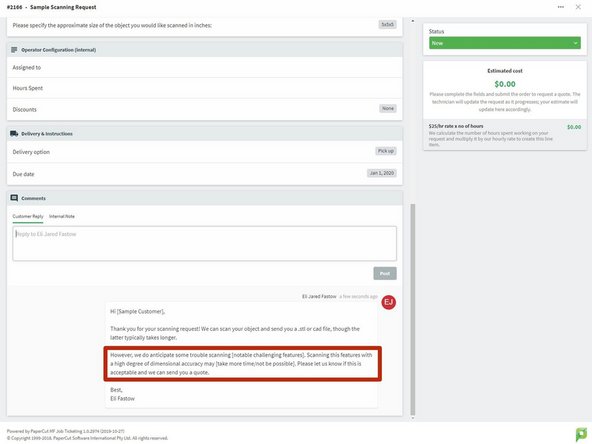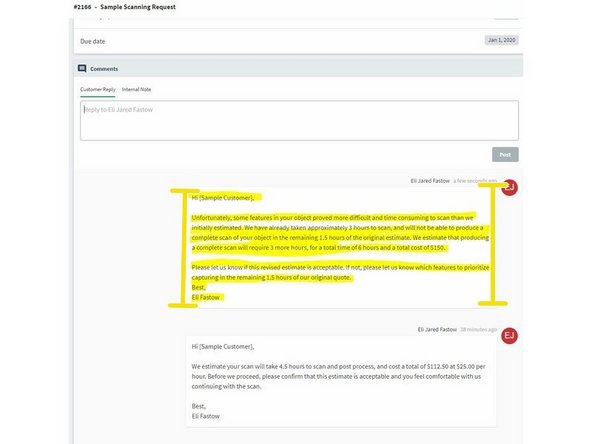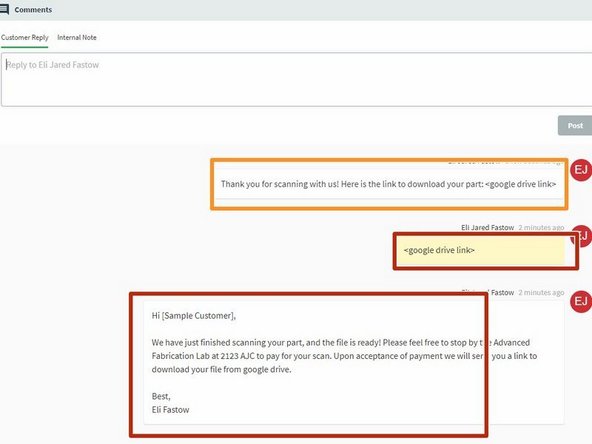-
-
Always speak to the customer courteously and professionally
-
Communicate any potential impediments to delivering the scan within the estimated time or cost. Whenever communicating a potential issue with the scan, offer a pathway forward
-
Maintain as much transparency as possible during the scanning process
-
From the beginning of the scanning process, emphasize that Papercut is the only appropriate medium to discuss the project. If customers have complaints or concerns, they should reach out to Papercut first.
-
-
-
All scanning projects are managed through Papercut not the ticketing system
-
If a customer sends in a ticket inquiring with the intention to start a scanning project, direct them to papercut
-
If they do not have a UMD log-in, send them the link ter.ps/guestPC so we can assign them a guest papercut account
-
If a customer requests a scanning project over the phone or in person, open a ticket on their behalf. This is not for tracking the scanning project, just to get communication with them in writing until they open a papercut request
-
In this ticket, remind the customer to open a Papercut request
-
-
-
When the Papercut request is open, offer a feasibility review of the scan; discussing potentially difficult features.
-
After opening the Jira project, send a client a clear estimate of the expected cost.
-
Update the client during the scanning process, especially if we do not expect to meet the initial estimate after starting work on the scan
-
See the guide to Scanning Project Workflow (3D Scanning Workflow) for more information on the specific steps of conducting a 3D scan. Communication with the client should accompany each step.
-
-
-
Do not just send a client a completed scan file
-
Send the client a Papercut message that their scan is complete, and upload the link to a google drive download in an internal note
-
Once the client pays for the scan, send them the google drive link
-
If the client requests, send a .dwg file or 3D-PDF of the completed scan
-
Almost done!
Finish Line