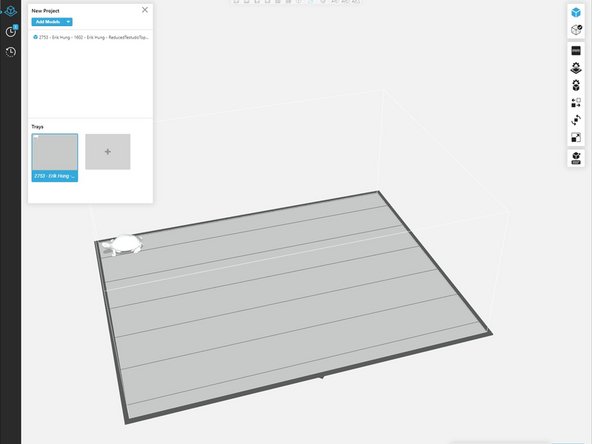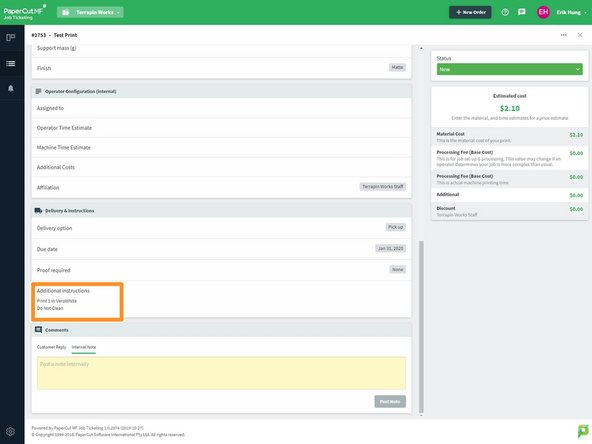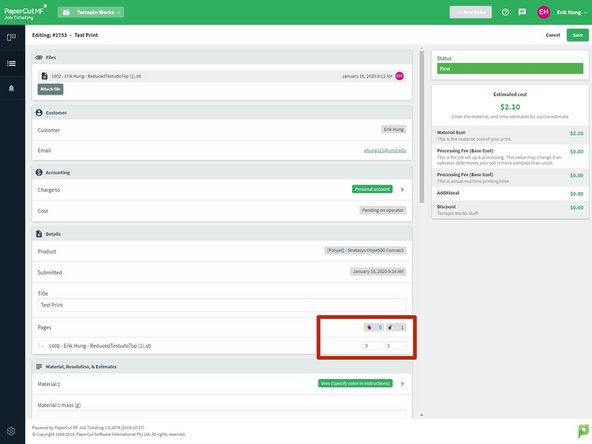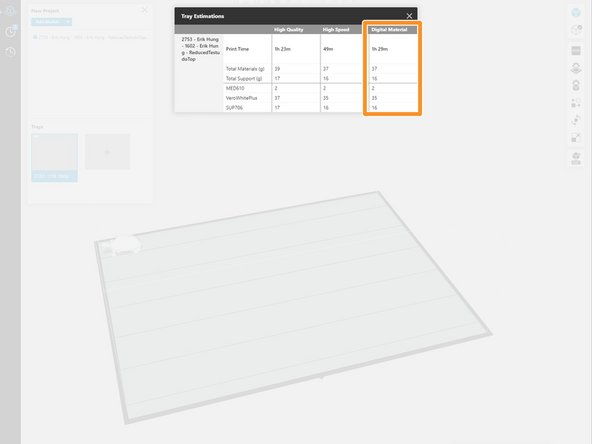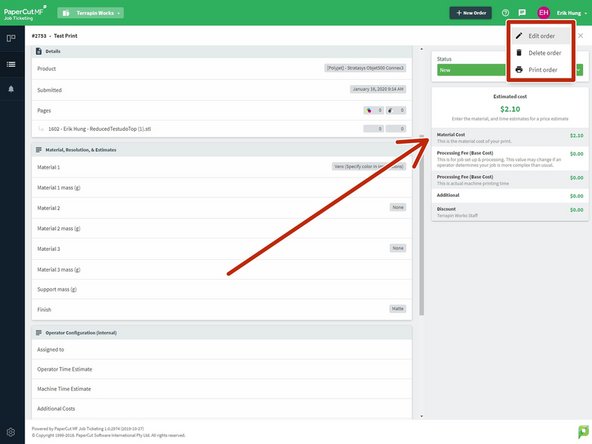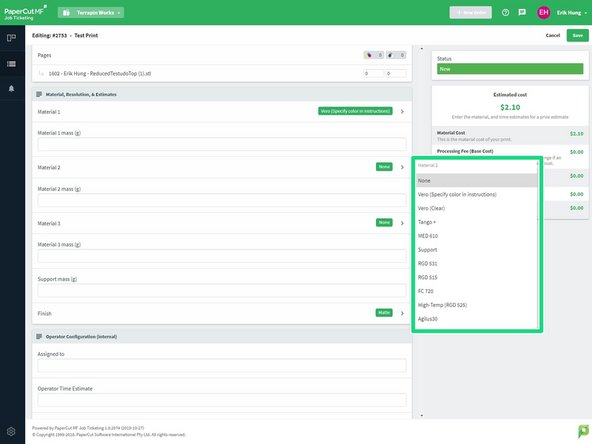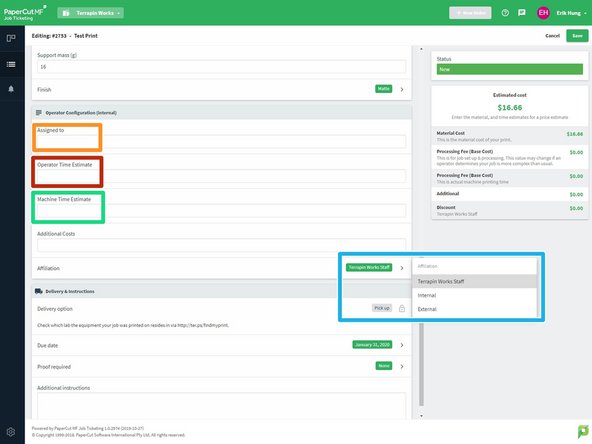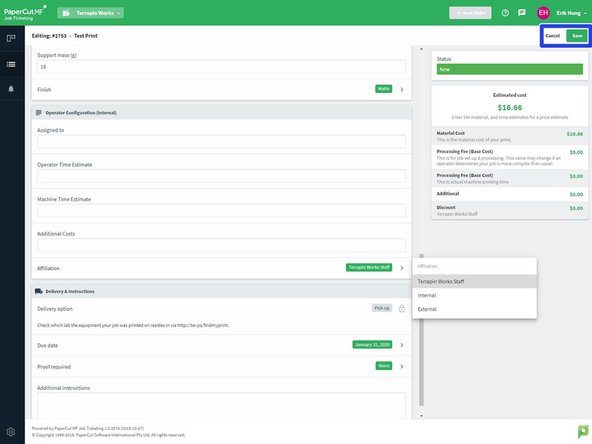-
-
Click on request in Papercut
-
Download the STLs in the request
-
If they send non STL files, respond asking them to resubmit with STLs
-
-
-
Open Network Drive
-
Select AFL (Clark) -> Connex
-
Locate the folder with the client's name, if they do not have one, create one
-
Folder naming convention: Firstname Lastname
-
In client folder, create a new folder for the request, naming it "PCrequestnumber"
-
Everything relating to that request number should be saved in the folder, including but not limited to STL files, screenshots, and the GrabCAD Print file
-
-
-
See GrabCAD Slicing Guide for help
-
Check the "Additional Instructions" section for information regarding the request
-
Clients may put quantity, finish, materials and orientations desired in "Additional Instructions"
-
Some clients put quantity at the top of the request under "Pages"
-
Save GrabCAD print file into the client request folder, naming it "PCrequestnumber"
-
-
-
Using the "Estimate" feature, enter the material usage into Papercut
-
Edit the Papercut request, entering the number of grams of material used
-
If needed, add an additional material and enter the grams used
-
-
-
Input your name into "Assigned to"
-
Depending on the complexity of the part, enter how much time it would take to slice, harvest, clean print heads, and clean parts by hand in "Operator Time Estimate"
-
Start at 0.5 hours and go up depending on complexity
-
Using the GrabCAD estimate, enter the "Print Time" into "Machine Time Estimate"
-
Edit the "Affiliation", most requests are "Internal"
-
Save the edits to the request and move to "Ready to Print"
-