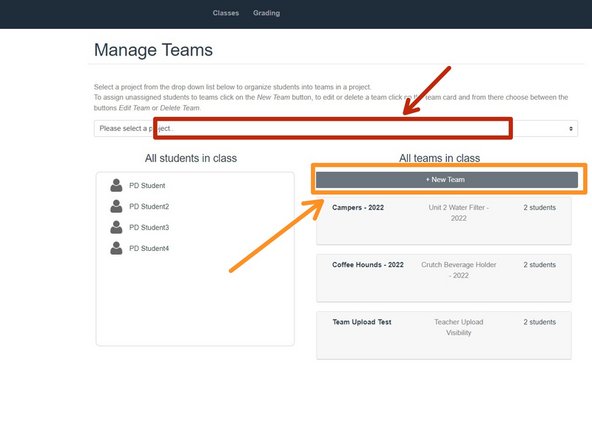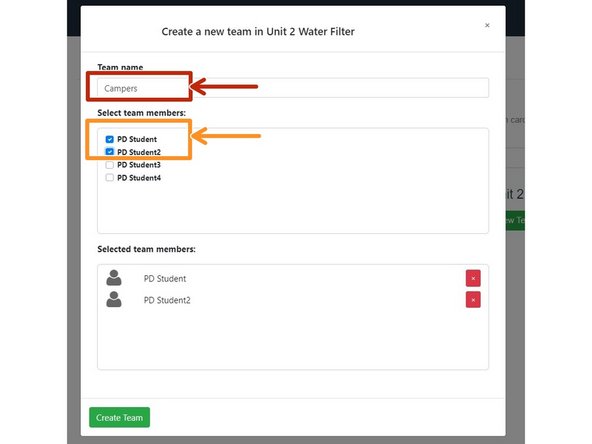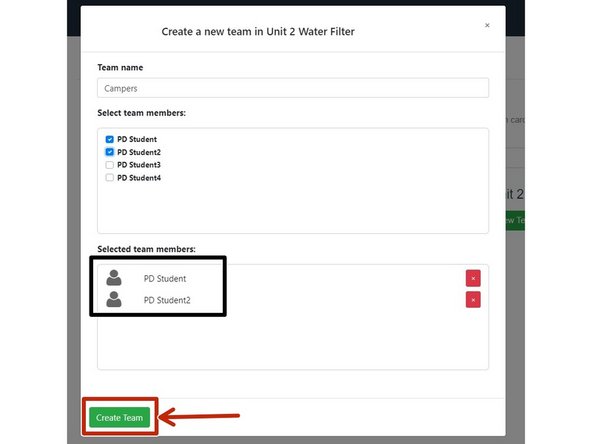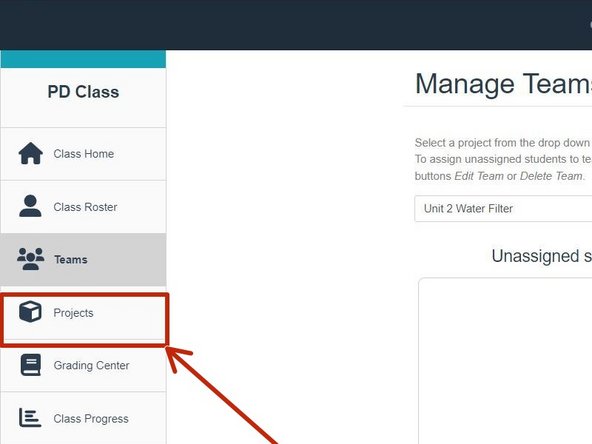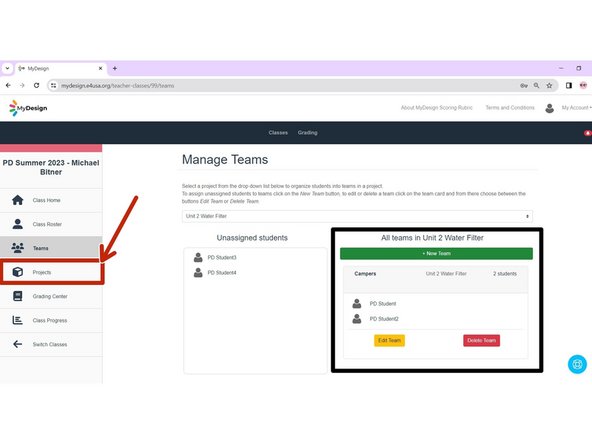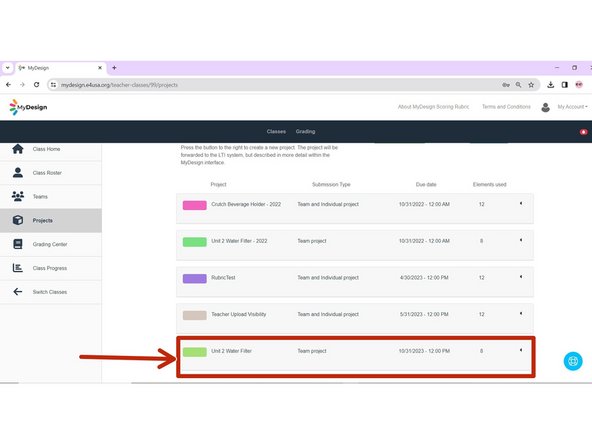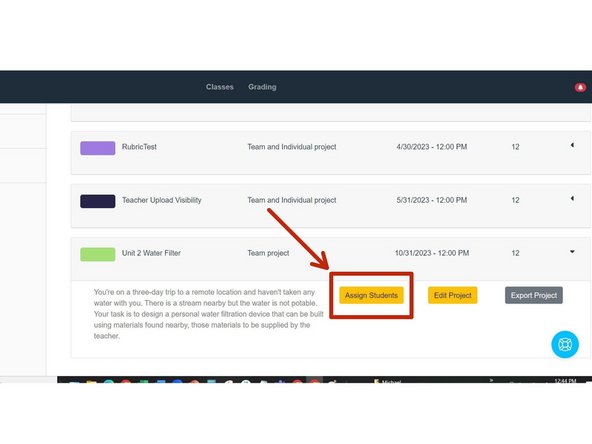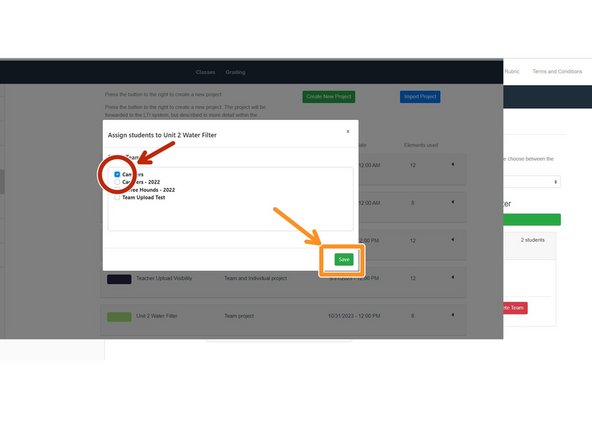-
-
Select anywhere within the desired Class card
-
-
-
Select Teams
-
-
-
Select "Unit 2 Water Filter" from Please select a project dropdown list
-
Select New Team
-
-
-
Enter new Team name: Campers
-
Select team members from the list of available students
-
-
-
Selected team members are assigned to the team
-
Select Create Team
-
-
-
"Campers" is listed in All teams in Unit 2 Water Filter but is not yet assigned to the project
-
Select Projects to assign team to project
-
-
-
Select anywhere within the project card
-
-
-
Select Assign Students
-
-
-
Select "Campers" under Select Teams to assign to project
-
Select Save
-
Repeat Steps 1 - 9 to create and assign additional teams to the project.
-
Almost done!
Finish Line