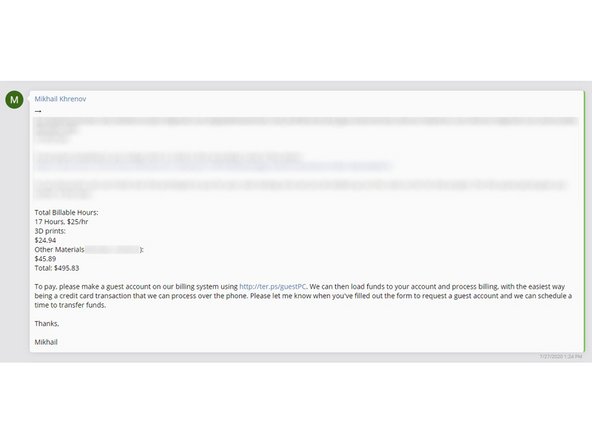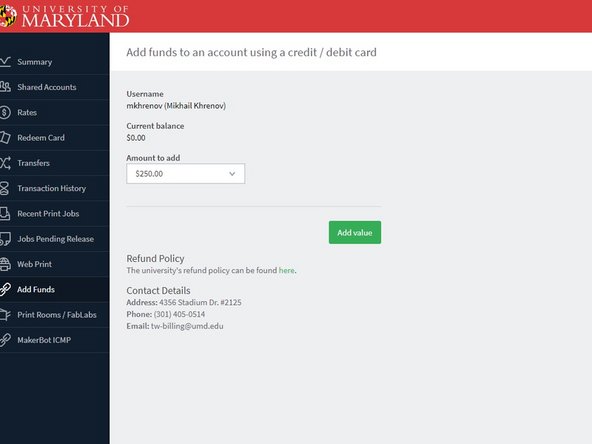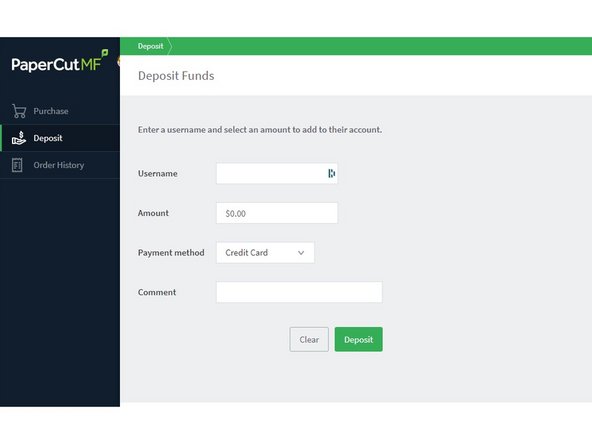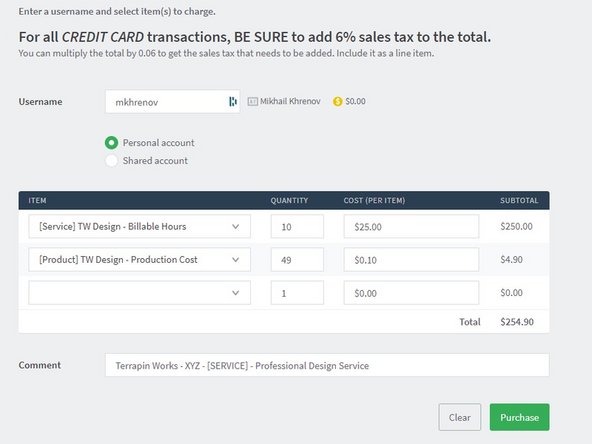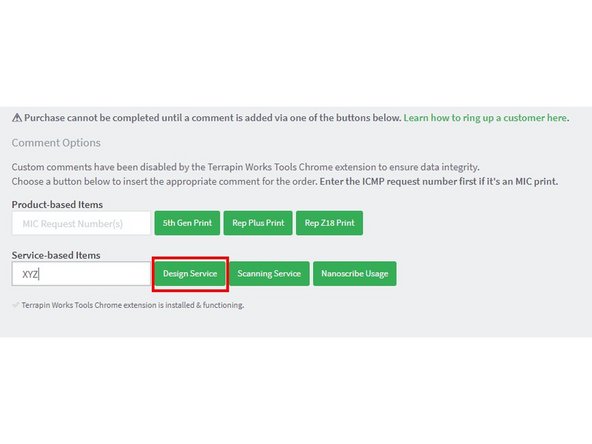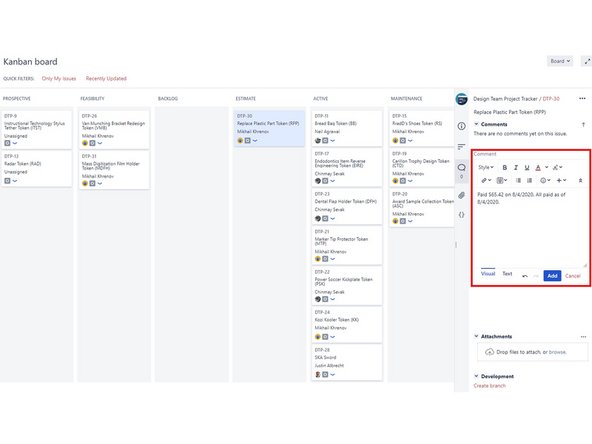-
-
It is the responsibility of the designer to log work on issues in the design project to track billable hours, in accordance with the work logging guide.
-
It is the responsibility of the project manager to:
-
Track the cost of all components printed or ordered for a project via comments on the Persistent "Part Cost" issue in the Jira project.
-
Track non-billable time such as meetings and management on their respective Persistent issues.
-
-
-
All payments must be recorded through PaperCut Webcashier.
-
As such, all clients must have a PaperCut account to be billed.
-
The first time a client is billed, the project manager should ask whether they have a PaperCut account to be billed to.
-
If the client does not have/does not know if they have an account, there are three options:
-
All students and staff with an active directory ID already have a personal PaperCut account named using their directory ID.
-
Anyone wishing to pay with KFS (usually University researchers) will need to submit the form found at ter.ps/pcutkfs. Approval may take up to a week.
-
All external clients will have to set up a guest PaperCut account using the form found at ter.ps/guestPC. Approval may take up to a day.
-
After an account is set up or confirmed, the project manager should record it to the Client Information document in the project drive Administration folder for future reference.
-
-
-
Whenever the project crosses an appropriate billing milestone depending on the pre-agreed terms with the client, it is the project manager's duty to present the client with an invoice for the cost up to that point.
-
The invoice should be sent in the ticketing system (help.eng.umd.edu) and be the sum of design hours (at $25/hr) and part cost up until that date with the total rounded up to the nearest $5.
-
The invoice should comply to the following format:
-
Total billable hours: XX hours ($25/hr)
-
Material Costs: $XX.YY
-
Manufacturing Costs: $XX.YY
-
Total Cost: $XX.YY
-
Once the customer agrees with the costs outlined, the project manager should proceed to billing.
-
-
-
In order to be billed, the customer must have sufficient funds on their PaperCut Webcashier account. Account funds can be checked at ter.ps/pcbill.
-
The project manager should direct the client to ter.ps/addfunds to add funds to their account by credit card.
-
If the client would rather add funds in increments not provided by that page, they can:
-
Write out a check to University of Maryland, College Park, Department of Engineering Information Technology with the exact amount.
-
If the client chooses to pay with a check, a staff member should then deposit funds to the client account via ter.ps/webcashier.
-
-
-
The project manager should bill the client according to the invoice presented using PaperCut Webcashier at ter.ps/pcbill.
-
Before placing the charge, the project manager must add the project key as a comment by typing it into the "Project Name" input and hitting "Design Service".
-
The project manager does NOT need to apply a 6% sales tax to design services.
-
-
-
Immediately after a charge has been placed, the project manager should message the client with confirmation of payment via the ticketing system.
-
Following that, the project manager must add a comment to the project token indicating the amount and date of payment in the following format:
-
"Paid $XX.YY on MM/DD/YYYY. $XX.YY still due as of MM/DD/YYYY."
-