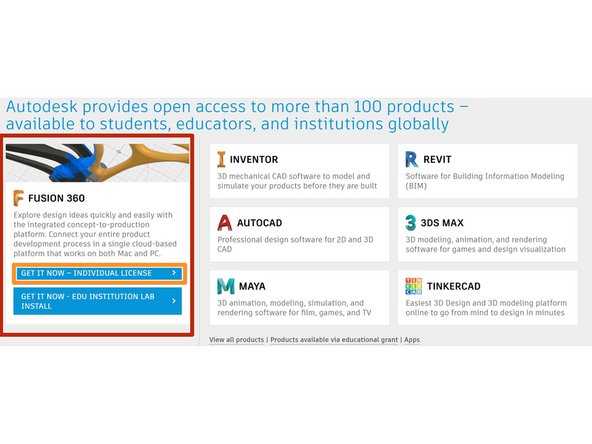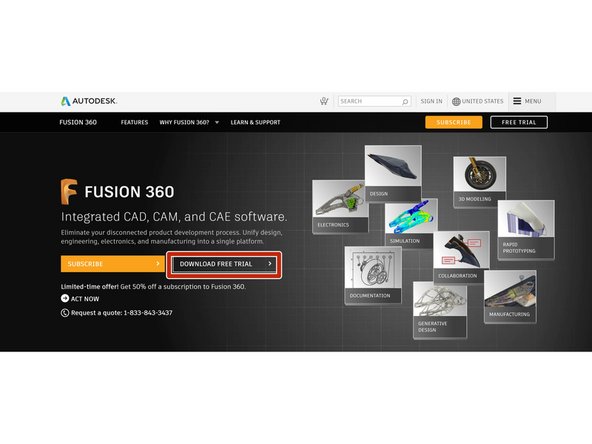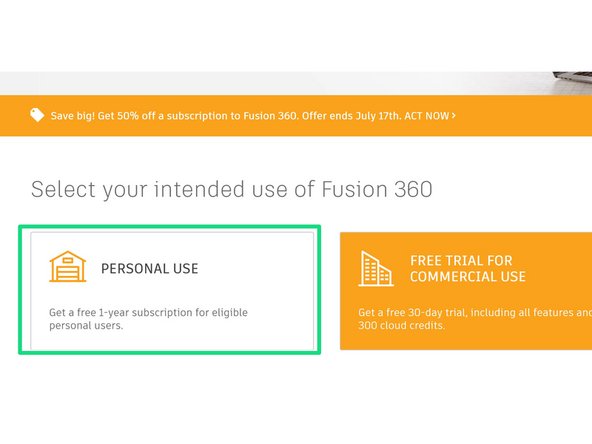-
-
Autodesk Fusion 360 is a software primaily for computer assisted design (CAD). It provides tools to design 3D models for everything from medical devices to sculptures
-
Fusion 360 also enables documentation and display of 3D models with rendering, animation, and technical drawing tools
-
Fusion 360 also has a simulation platform used to predict the behavior of a 3D model under loads.
-
-
-
Autodesk allows students and faculty with .edu email addresses access to free individual licenses
-
From the Fusion 360 homepage (https://www.autodesk.com/products/fusion...), click the hamburger menu for the shortcut to the Students and Educators page
-
Open the Students and Educators page and sign in or create an account
-
Open the page to download free software
-
-
-
In the Free Software page, Fusion 360 should open as a larger tile. If it does not, click "View All Products" and scroll to the Fusion 360 tile
-
Click on the button to install an individual license of Fusion 360.
-
Once Fusion 360 downloads and installs, log on with your .edu account.
-
-
-
If you do not have a .edu email, Autodesk still gives free 1 year subscriptions to Fusion 360 for personal use
-
On the Fusion 360 homepage, click the button to open the free trial page
-
Click the tile to download a free trial for personal use
-
Now that you successfully installed Fusion 360, check out Tour of Autodesk Fusion
-
Cancel: I did not complete this guide.
One other person completed this guide.