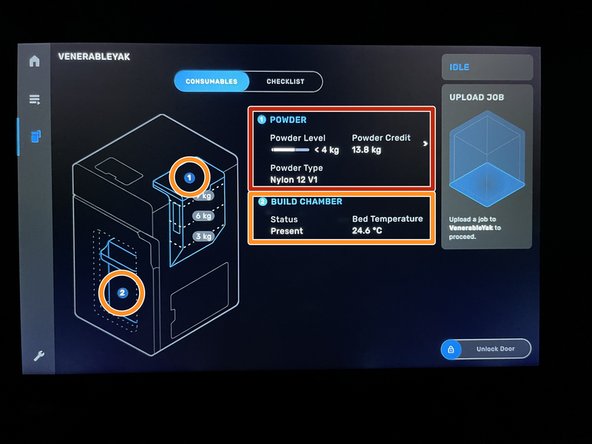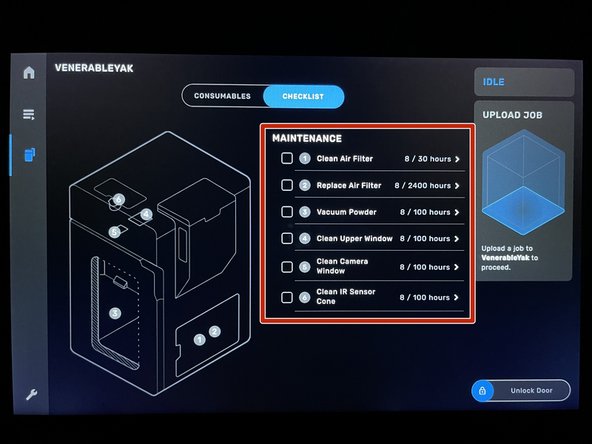-
-
On the Fuse touch screen, you will find four tabs on the left side.
-
Home
-
Queue
-
Printer
-
Settings
-
-
-
The Home Tab allows you to access the interal camera to view the Fuse's build chamber.
-
The Queue Tab allows you to see all of the jobs in the printer's queue.
-
Shows you a preview of each job.
-
Allows you to select a job to print.
-
The Printer Tab allows you to access the Consumables and Maintenance Checklist.
-
-
-
Shows you the current status of the machine's consumeables.
-
Powder Level gives the amount of powder in the hopper and the Powder Type.
-
Build Chamber notifies you whether the build chamber is inserted or not, and the bed temperature.
-
The print bed should only be handled if the temperature is < 45 celsius.
-
-
-
Displays a checklist of several maintence tasks.
-
When a task is past due it will become red. You cannot print until the task has been completed.
-
Reference Maintenance Checklist dozuki.
-
-
-
Allows you to interface with various printer operations.
-
Connectivity:
-
Allows you to see the printers IP address, or manually connect it to a network.
-
Calibration:
-
Allows you to level the printer or set the bed target temperature.
-
System:
-
Allows you to access several system items such as rebooting, updating, and factory reset.
-
Onboarding will not be used.
-
Cancel: I did not complete this guide.
3 other people completed this guide.
One Comment
Fuse machines are likely only every going to be used by TW staff, so we should restructure this into a knowledge guide. So steps for home, queue, maintenance, and settings. We should also likely break down settings into multiple parts, and record how to use each menu and what it does.
Brandon Charles Hill - Resolved on Release Reply