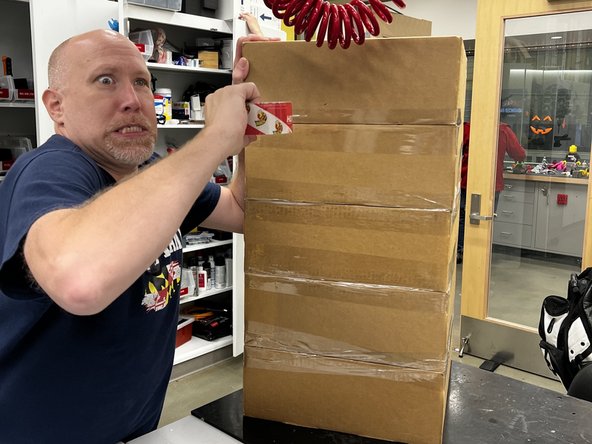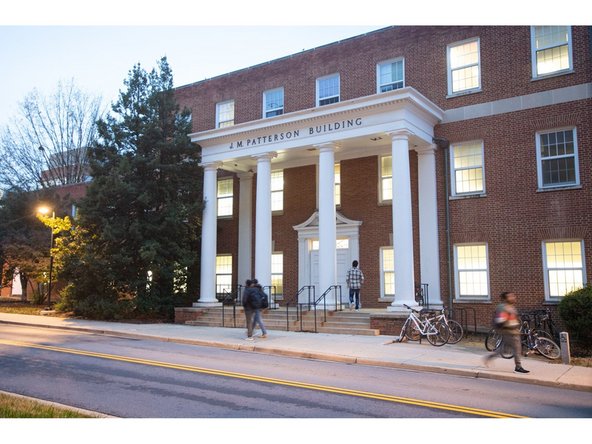Introduction
An empty Stratasys material canister should not be thrown away. Instead, they are collected and shipped back to Stratasys so that they can be properly recycled and reused.
This guide explains when and how to dispose of empty Stratasys filament canisters, including what quantities are appropriate and how to package and ship them.
-
-
A canister is empty when the LED above its canister bay turns red
-
The machine considers the canister empty and it is no longer usable at this point, but there will actually be some filament left in it
-
Return the empty canister to its box and label the box clearly with the letters EOL (end of life)
-
Continue to store empty canisters in this way until there are between 3-5 empty canisters ready for recycling
-
-
-
Go to Stratasys Recycling and select the Shipping tab
-
Select the country and complete all the fields that follow, including shipping address, printing technology, and type/number of material containers
-
Use the following address for the shipping section: 2125K J.M. Patterson Bldg / 4356 Stadium Dr / College Park, MD 20742
-
Make sure you use an email address that you have access to; ideally, use your UMD email.
-
Click Submit and check your email for the generated shipping label. Print the label out
-
-
-
As described on the Stratasys Recycling page, bundle the canister boxes together with packing tape
-
Securely tape the shipping label to one end of the bundle
-
Make sure all parts of the label are still clearly legible and not wrinkled or distorted by the tape
-
-
-
Take the labelled package to the EIT office at JMP 2125
-
Inform the receptionist that you have a package with a prepaid label for FedEx Ground shipping. Follow their instructions regarding what to do with the package
-