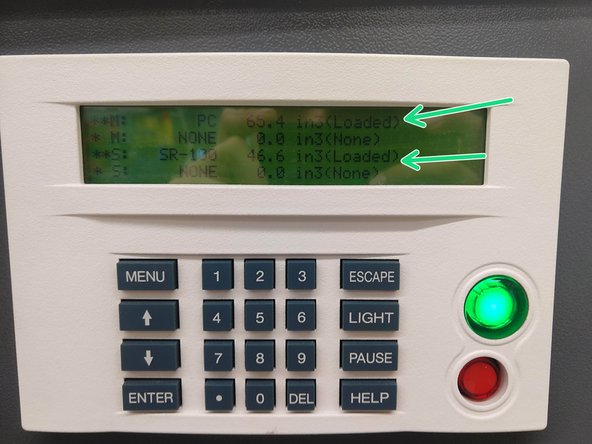Introduction
This guide includes instructions on adding new material canisters, removing unneeded canisters, and loading/unloading filaments.
Note that this guide is not intended to provide instruction for changing to a different model and/or support material. For instructions on changing materials, see this guide.
-
-
With the oven door closed and the system in Paused or Idle state, navigate to Operator Control > Load/Unload Mat'l > Unload Mat'l
-
Select the canister to be unloaded
-
The head will heat up and then back the filament out of the tips. The canister LED will flash rapidly while the head is heating and then flash slower when unloading is complete
-
Note that if the canister is empty you do not have to manually unload the filament. The machine will have already unloaded it and you can proceed to step 2
-
-
-
Open the thumbwheel door and press on the thumbwheel to prevent the filament from feeding back into the canister
-
Pull out and lift up on the drive block lever. The material will begin to feed out almost immediately
-
Cut the filament just above the canister snout and pull the canister out of the bay
-
Reinstall the plug on the top of the canister so that the filament outlet is covered
-
Reinsert the foam pad into the thumbwheel door and close the door
-
-
-
Open the thumbwheel door and press on the thumbwheel to prevent the filament from falling into the canister
-
Remove the plug from the filament outlet and place it in its storage position
-
This is a good point to test that the filament can feed properly. Roll the thumbwheel down and make sure the filament moves smoothly
-
Slide the canister into the appropriate bay, then pull out on the drive block lever. The drive block will drop down onto the canister
-
Roll the thumbwheel down until the canister LED begins to flash, signifying that the drive block has grabbed onto the filament successfully
-
Remove the foam pad from the thumbwheel door and place it in its storage position
-
-
-
With the oven door closed and the system in Paused or Idle state, navigate to Operator Control > Load/Unload Mat'l > Load Mat'l
-
If you have loaded all the materials you want to the print head, the menu will state that the material is loaded
-