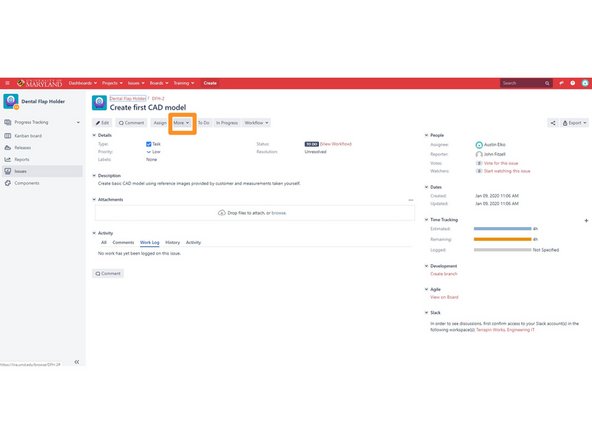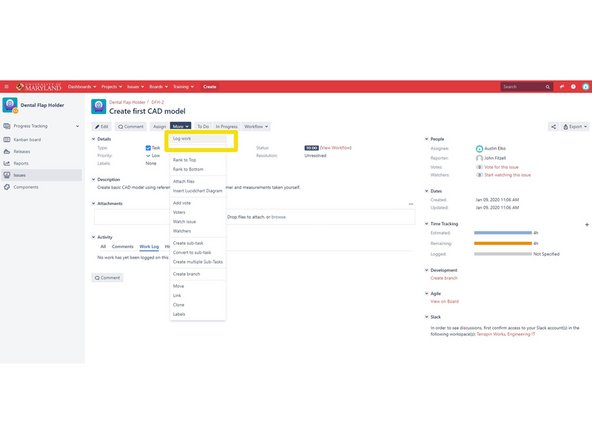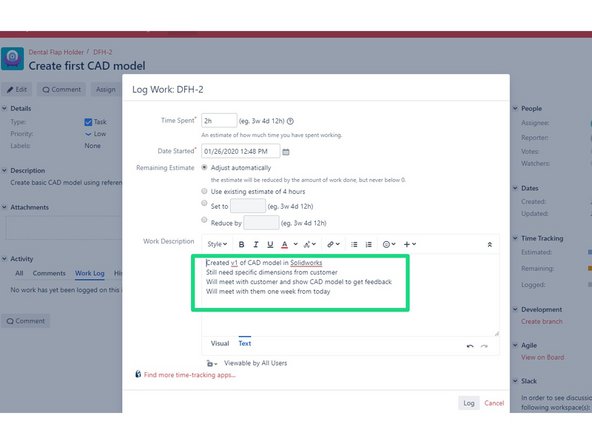-
-
In this brief tutorial we will be discussing the correct documentation practices for logging work using Jira
-
Before we begin you should familiarize yourself with Jira and understand that there are "levels" of organization for this software.
-
There is the tracker, which shows all the projects that TW is currently working on.
-
The projects, which will have assigned a PM, and multiple SD/SDE in Jira.
-
Lastly, there are the issues, which is what we'll be focusing on in this tutorial for logging work.
-
-
-
As a CD/CDE you will always be logging work when you are doing any sort of work towards a specific project's issue.
-
To access the issues of a specific project go to the project's page and click on the "board" link under Issue Links
-
Next, you will click on a specific issue or meeting depending on what you are trying to log work for
-
-
-
Once you've reached the issue page you will then click on more that will bring out a drop down menu
-
The first option should be log work. Click on it
-
-
-
Always log any time spent on a project. Learning and Meetings are for logging time that will not be billed to the client. Learning is for time spent doing research or becoming familiar with a software. If a professional wouldn't have to spend time on it, it's generally Learning. When in doubt, log it in Learning, then ask the PM for guidance
-
The Log Work dialog uses abbreviations for standard time periods m is minutes, h is hours, d is days (8 hours/day), and w is weeks (7 days/week)
-
A good description should answer the following questions What's been done so far? What remains to be done? What are the next steps? How long will they take? Descriptions should be detailed enough that they can be copied into a status email to the client
-
Cancel: I did not complete this guide.
3 other people completed this guide.