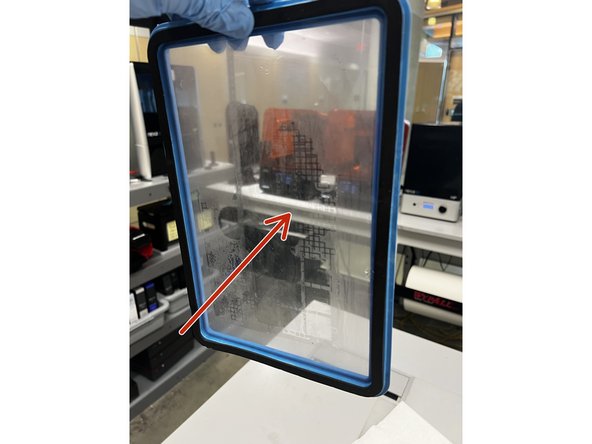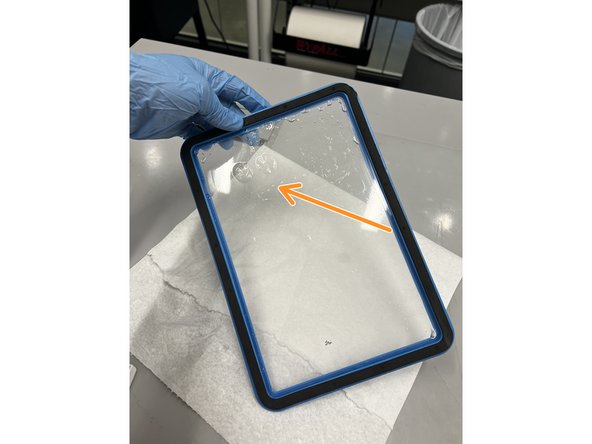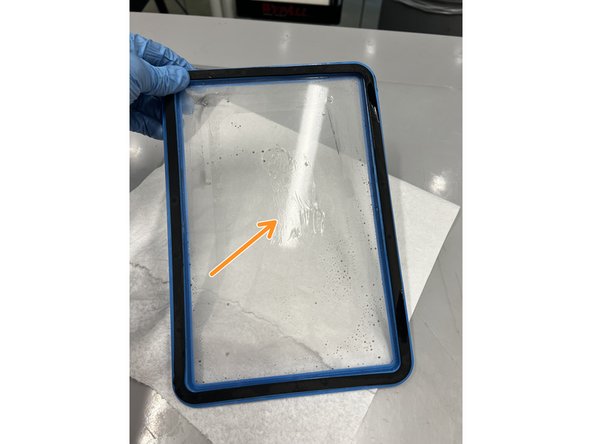-
-
Replace the membrane when wear begins to affect print quality, or if there is a puncture or tear.
-
Immediately replace the Membrane if there is any visible damage or evidence of resin leakage onto the LCD.
-
Inspecting the membranes should be done at least once every month to prevent leaks.
-
-
-
Refer to this guide for draining the resin from a XiP resin tank and removing the membrane.
-
-
-
Here are some examples of potentially bad membranes.
-
Impressions from previous failures may affect print quality.
-
Areas where the film got stretched out may also lead to punctures.
-
These examples can still be used for printing. However, if you are noticing failed prints than this may be the cause.
-
-
-
If the membrane is damaged, it needs to be replaced.
-
Replacements can be found in the Nexa storage area.
-
Follow the instructions for reinstallation here.
-
Cancel: I did not complete this guide.
2 other people completed this guide.