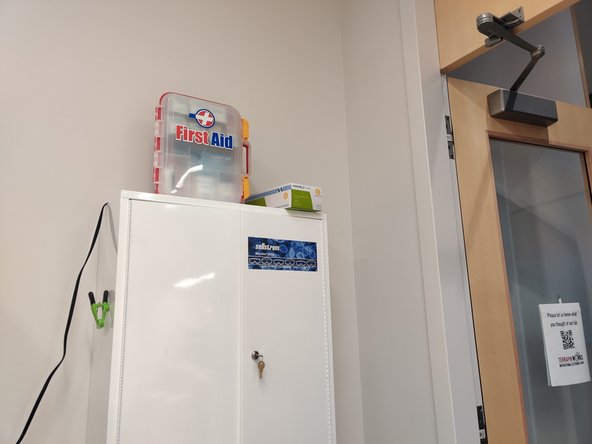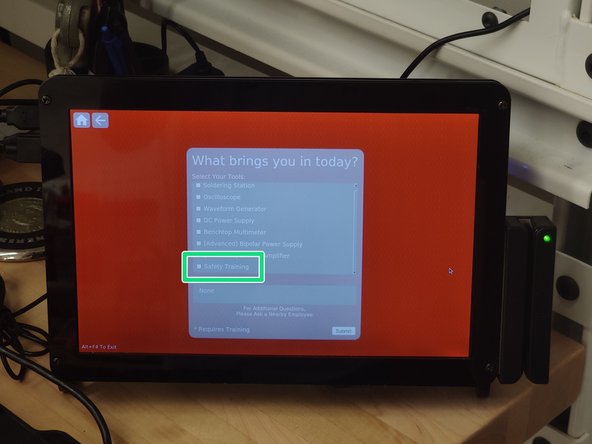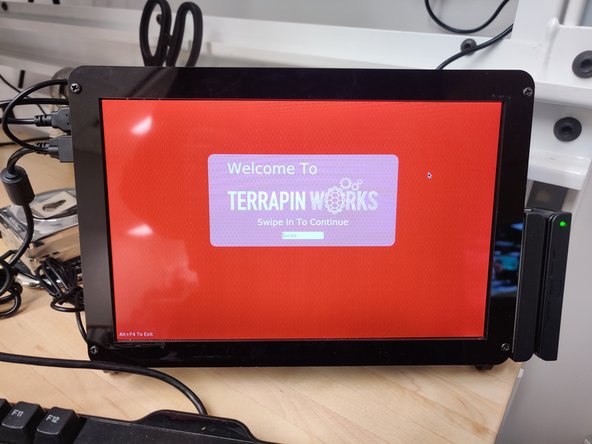Introduction
The Instructional Electronics Shop (IES) is an open access electronics shop located on the first floor of A. James Clark Hall. There are four workbenches that are open for students to walk in and use or reserve ahead of time. Each bench contains essential benchtop equipment to support any electronics project. Adjacent to the IES is the Instructional Fabrication Lab (IFL), which contains machining equipment for use with more mechanical projects.
-
-
The Instructional Electronics Shop (IES) is Terrapin Works's newest lab space.
-
It's purpose is to provide workbenches for people who need a space to work on electronics projects.
-
Students can reserve a time slot at https://ter.ps/iesreserve.
-
-
-
The IES is located on the first floor of A. James Clark Hall adjacent to the IFL.
-
Room number 1115.
-
You can enter the IES through the door under the stairs or through the IFL.
-
-
-
There are four workbenches, a computer desk, and a closet located in the IES.
-
The three workbenches along the wall house basic electronics equipment.
-
The fourth has some more advanced equipment.
-
The computer desk is for staff.
-
The closet is where we store extra equipment and consumables.
-
-
-
The first aid kit is located to the right as you walk into the space.
-
The fire extinguisher is located on the far wall beside the closet.
-
-
-
The three basic benches each contains a:
-
Waveform generator,
-
Oscilloscope,
-
DC power supply,
-
Multimeter,
-
and soldering station
-
Each bench is also supplied with electronic components and basic tools.
-
-
-
The fourth workbench contains a:
-
Stanford Research Systems dual lock-in amplifier,
-
Kepco bipolar power supply,
-
Nikon microscope,
-
and a soldering station.
-
This workbench is suited for applications which require the lock-in amplifier or bipolar supply or SMD soldering with the microscope.
-
-
-
Students can reserve benches ahead of time at https://ter.ps/iesreserve.
-
An overview of the reservations for the day will be sent to the #ops-ies-notifications channel in Slack each morning. A reminder will be sent ten minutes before each reservation.
-
This will give you enough time to clean off the workbench before they arrive.
-
If it is someone's first time in the lab, make sure to run through safety training with them.
-
Have them choose the "safety training" option when swiping in.
-
-
-
Students are not allowed to enter the IFL without proper clothing, safety glasses, and completion of IFL safety training.
-
Keep the door to the IFL closed under normal circumstances.
-
-
-
When the student enters the lab, ask if they've been safety trained. If not, run them through safety training.
-
Have the student swipe in, and select which machines they'll be using that visit. If they haven't swiped in before, have them make a profile then select their machines.
-
If the student was just safety trained, have them mark the "safety training" box on swipe-in as well.
-
Cancel: I did not complete this guide.
2 other people completed this guide.