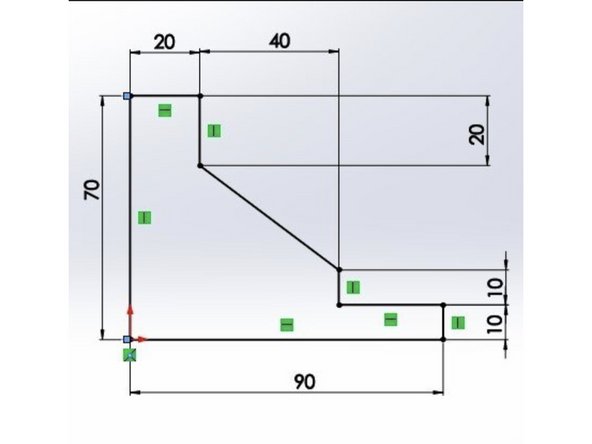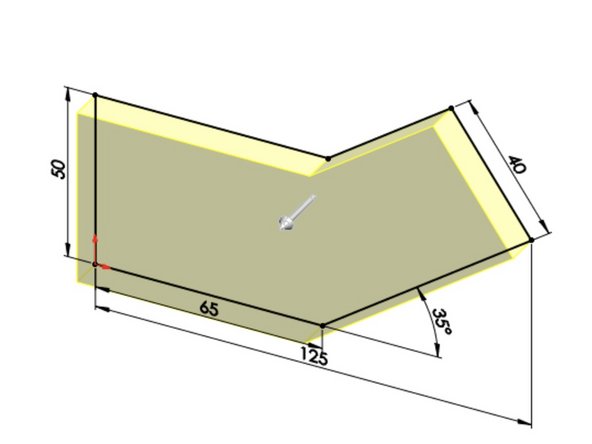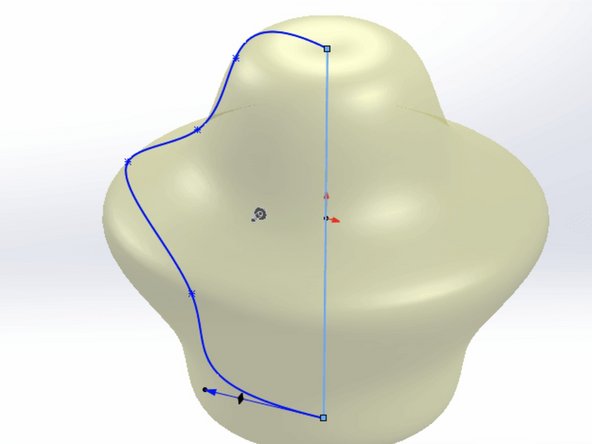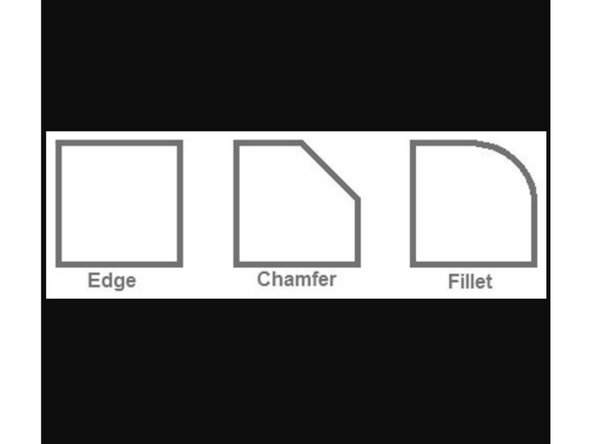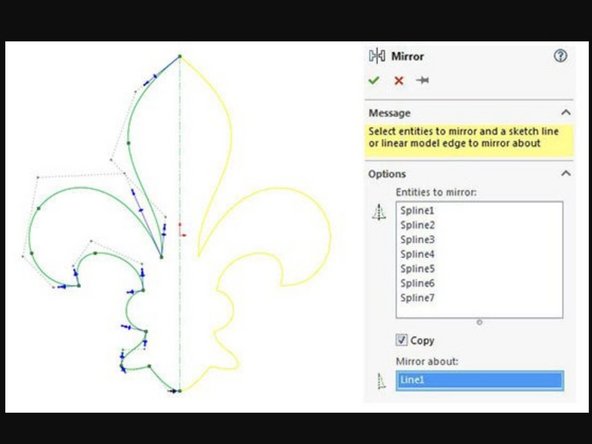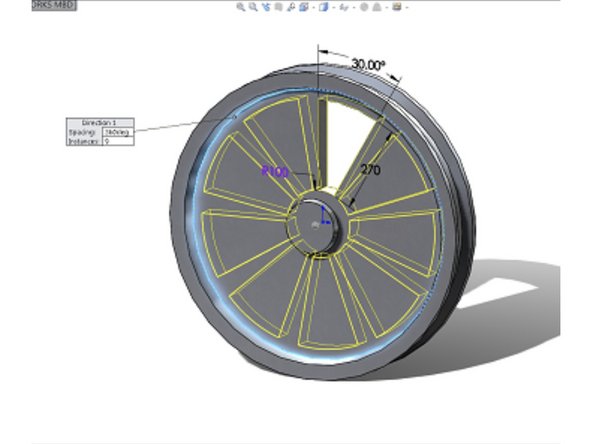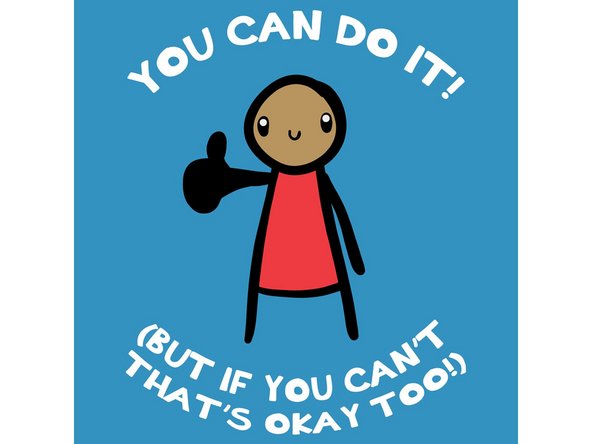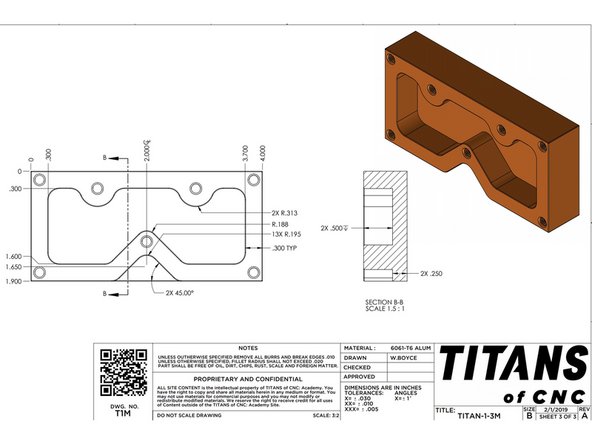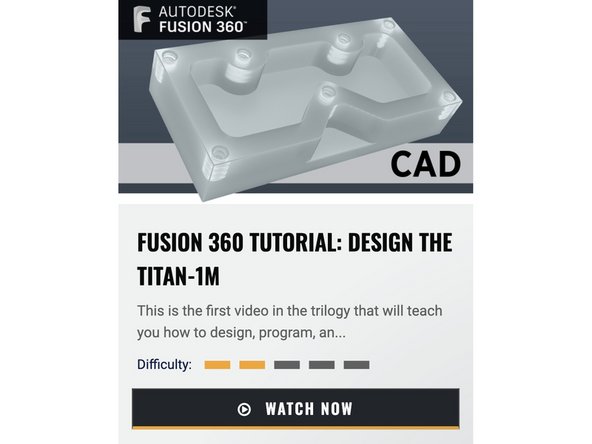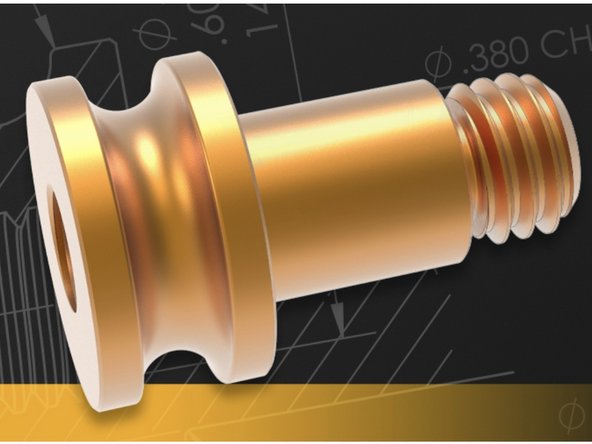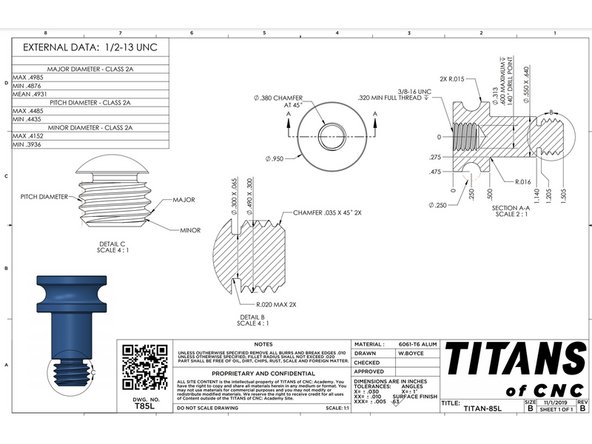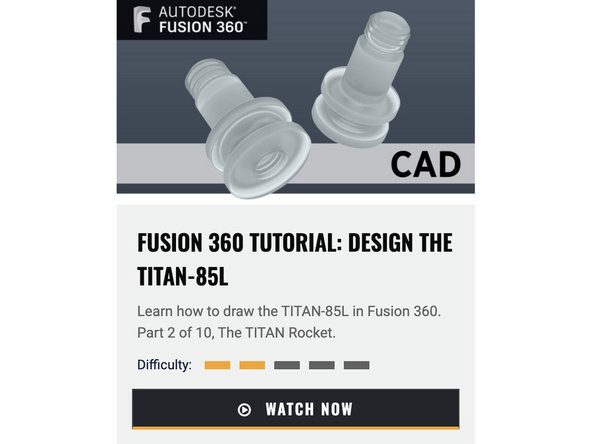-
-
Ensure that your Solidworks or Autodesk Fusion 360 is the most recent version.
-
If you have not already, install either or both Solidworks or Autodesk Fusion 360 (whichever program is your preference). Note that you must have a PC to run these programs.
-
To install Solidworks, visit https://terpware.umd.edu/Windows and head to the "Design & Production" tab, click on Solidworks and log in through UMD. (Only UMD Engineering students can install Solidworks)
-
To install Autodesk Fusion 360, visit https://www.autodesk.com/education/edu-s... and create an STUDENT account to get 1 year of free access to all Autodesk software (you have to reverify you're a student every year to get another free year). Then install Fusion 360
-
-
-
CAD stands for Computer-Aided Design. It an essential skill and tool for all engineers and technicians to use and understand.
-
CAD allows you to create 2D sketches or 3D sketches, 3D models, and assemblies of basically anything you can think of.
-
The CAD program you use will allow you to export whatever you made in countless different file types that are used for different machines in Terrapin Works. For example, if you want to 3D print your CAD model, you will export it as a .STL. If you want to laser cut or waterjet cut a 2D face, you will export that face as a .DXF
-
CAD also lets you create engineering drawings, which are technical and detailed ways of portraying a 3D model on a 2D sheet of paper and including critical information such as dimensions.
-
-
-
Some basic features and tools you will find universally in any CAD program you use includes the following:
-
2D Sketch
-
If you click the Sketch button, you can select a plane or a face to draw a 2D sketch on. In 2D sketch mode you can draw Lines, Rectangles, Circles, and more.
-
Extrude and Cut
-
Once you have a fully defined sketch, as in you sketched a complete and enclosed drawing, you can Extrude that shape to make it 3D. Similarly, if you already have a 3D shape, you can create a sketch on that shape to Cut, which is to take away material from the 3D model (opposite of extrude).
-
Revolve and Revolved Cut
-
Once you have a fully defined sketch, you can draw a line that will be the axis you revolve your sketch around, and this will generate a revolved 3D body from your 2D sketch profile. Similarly, if you already have a 3D body, you can revolve a 2D sketch profile to cut and remove material from that 3D body.
-
-
-
Fillets and Chamfers
-
You can select an edge of a 3D model to make a fillet (a rounded edge), or a chamfer (a slanted edge).
-
Mirroring and Linear/Circular Patterns
-
You can mirror or create patterns of both 2D sketches and 3D features, rather than taking time to draw those sketches or features again and again.
-
-
-
Don't worry if none of the above made sense to you! It is highly recommended to check out a couple of the videos below to help illustrate what working in CAD is like:
-
Fusion 360
-
Titans of CNC: Fusion 360 Fundamentals (Video Series): https://academy.titansofcnc.com/series/f...
-
Solidworks
-
Ultimate SolidWorks Tutorial for Absolute Beginners- Step-By-Step (20 min) https://www.youtube.com/watch?v=qtgmGkEP...
-
Other than that, CAD is definitely one of those skills where the more you use it, the better you'll get, so don't be discouraged if it's still intimidating! We'll practice with it in the next step.
-
-
-
Enough talk, let's get you started on CAD! Head over to https://academy.titansofcnc.com/series/t... and click on either Fusion 360 Tutorial: Design the Titan-1M or Solidworks Tutorial: Design the Titan-1M
-
There you can choose to watch the follow-along CAD video, or if you want to challenge yourself and CAD by yourself without the video, you can just download the Titan-1M drawing sheets here at https://myhub.autodesk360.com/ue28fdd8d/...
-
This part you are CADing is also the very first part you'll make if you start training on a 3-axis CNC mill!
-
-
-
Next, we'll be practicing our CAD skills on a cylindrical part. This part will include revolves and threads. If you wanted to fabricate this part, it'd be perfect to do on the lathe.
-
Head over to https://academy.titansofcnc.com/series/t... and click on either Fusion 360 Tutorial: Design the Titan-85L or Solidworks Tutorial: Design the Titan-85L
-
If you want to challenge yourself and CAD by yourself without the video, you can just download the Titan-85L drawing sheets here at https://myhub.autodesk360.com/ue28fdd8d/...
-
Almost done!
Finish Line