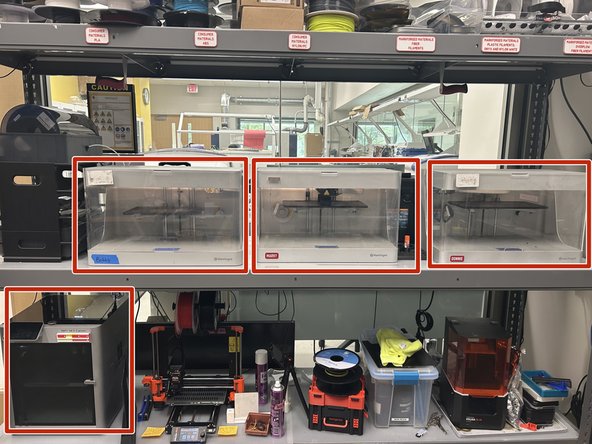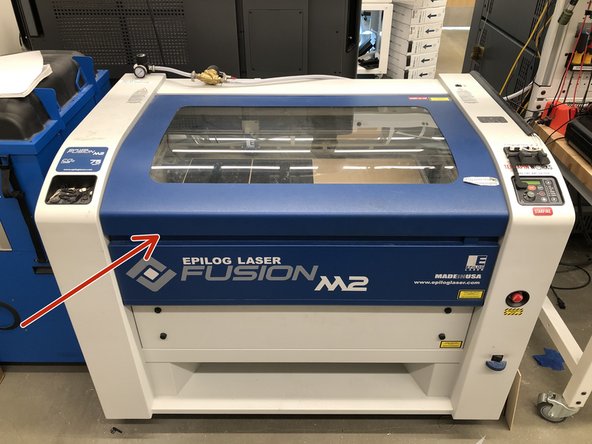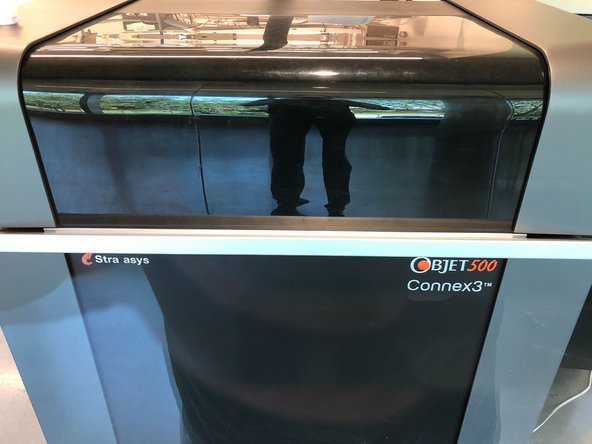Introduction
All AFL staff members should be prepared to give tours to anyone from a curious professor to a group of prospective students. This guide reviews the key points to hit when giving a tour. It should be updated to reflect changes in the AFL; if it isn’t, let your lab coordinator or senior lab manager know.
Please note that the length of each tour dictates the appropriate amount of detail for each stop.
Pictures from:
Andy Gregory
-
-
Open the tour by giving a broad overview of Terrapin Works as an organization and its services. Make sure to emphasize that Terrapin Works provides the following services:
-
Design and prototyping support for every step in the process from initial concept to production quality prototyping
-
Deliver workshops on prototyping and design skills
-
Support research with design services and advanced manufacturing
-
Starting off with an overview helps develop a narrative to the tour
-
Mention the vision for the AFL as a space that was designed for the realization of the whole design process from ideation to fully functional prototypes
-
-
-
Discuss the capabilities and use cases for each scanner briefly
-
Quick descriptions of each scanner:
-
The Hexagon Romer Absolut Arm captures a 3D representation of an object with a laser line scanner mounted to a seven axis arm. The arm can tell exact position relative to a global coordinate system with the encodes in each of the joints, enabling highly accurate and precise scans.
-
The Artec Space Spider uses blue light technology, where it projects a pattern in blue light and registers deformations in its reflection, to scan objects. It also captures full color scans.
-
The Artec Leo uses structured light technology to quickly scan large objects. We use this to scan large objects, including human bodies.
-
-
-
Describe the four desktops, and specify that their top shelf hardware enables them to handle graphics-heavy design software
-
Note the software available on the computers: the latest CAD softwares, Adobe Creative Cloud, etc.
-
Make sure to point out that the desktops are available to all members of the UMD community
-
Make sure to emphasize that this space enables the completion of the initial design steps.
-
-
-
Introduce the consumer grade printers as tools to build alpha prototype.
-
Briefly explain FFF/FDM technology and point out the printers that use it
-
Explain that the Markforged Mark 2 printers can print high mechanical property composites, making them ideal for high load applications
-
Briefly explain SLA technology
-
Introduce the Nexa XIPs and Form 3+, and discuss their differences, capabilities and applications
-
Discuss the large format printers, like the Raise
-
Note that we offer a range of printing services, from industrial quality to consumer grade. Most of these printers are consumer grade, but the Markforged Mark 2 and Formlabs Form 3+ are between consumer and industrial quality.
-
-
-
The vision for the EP was for someone to walk in with an idea for a circuit board and be able to leave with that board in hand in only a few days time
-
LPKF Printed Circuit Board (PCB) Manufacturing Equipment
-
About 7 machines that are used to make PCBs. We have the capability to make boards that are up to 8 layers thick.
-
Electronics Workstations
-
These workstations are outfitted with soldering irons, power supplies, signal generators, and some other equipment to allow students to work on an troubleshoot electronics projects and PCBs.
-
Discuss the Kern, its capabilities, and applications
-
The Kern is much larger, cuts faster, and can cut metals. It is good for production runs, large objects, and is much faster than our other laser cutters
-
-
-
Introduce this space as an area for mechanical construction and workshops
-
The vision of the MP was for students to be able to come up and get trained on the equipment for use on their own personal and/or team projects. Used in conjunction with the Leidos lab, students will have all the tools they need to realize their goals.
-
Discuss the availability of hand and power tools for both prototyping and workshops for the wider UMD community
-
Discuss the laser cutters and their applications.
-
The Epilog Laser Fusion M2 is a carbon dioxide laser used to cut and etch wood and some polymers. Customers use it to make highly precise shapes and etches out of sheet materials.
-
-
-
Introduce the space as capable of producing production-quality parts
-
Discuss typical users: professors, start-ups, etc.
-
Pass around some Stratasys Objet500 Connex3 parts, explain polyjet printing, and discuss potential applications
-
Pass around some Stratasys Fortus 400mc parts, explain its distinguishing features, and discuss potential applications
-
Pass around some HP JetFusion 580 parts, explain MJF printing, and discuss potential applications
-
-
-
Clark Ambassadors often lead tours by the AFL. They often rely on Terrapin Works employees to give brief tours of the lab space.
-
Make sure not to use overly technical jargon with a high school aged crowd.
-
Invite the tour group to ask questions at each stop.
-
Emphasize that current UMD students run most of Terrapin Works and comprise a vast majority of its workforce.
-
Make sure to point out that Terrapin Works employs students of all majors, and that we hire every semester.
-