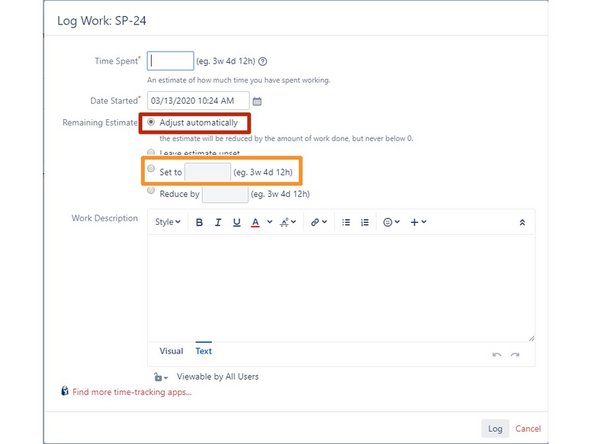Introduction
This is the third guide in the Jira project management software, if you haven’t already read the previous two guides, go back to the Jira folder and read them as information from those guides will be referenced in this guide. In this guide you will learn how to log work for your project as well as learn the best practices to track your progress.
-
-
To log work navigate to your issue and click on the "More" button, this will drop down a menu
-
On the menu click on the tab labeled "Log Work" which will bring up a window to log your work
-
-
-
The first step is logging how many hours you've spent working on the project. Try to be as accurate as possible since this information will be getting routed into the PHR system to equate to hours you would've swiped in for.
-
The time format is pretty self explanatory but you can express it using the letters w, d, h, & m to represent weeks, days, hours and minutes.
-
Try to make note of what time you start working on the project as that information will be used in the same vein to pay you correctly.
-
The description is one of the most important parts to logging work as it informs your supervisor of what you did and what still needs to be done
-
A simple way to do this is have two bullet lists which have work completed and work that still needs to get done. Also your supervisor doesn't need an essay just something simple to get the information across
-
Learning how to log work well will not just help you in your time here at Terrapin Works but will be a useful skill in your future careers
-
-
-
The last step to the logging work process is the remaining estimate.
-
In most cases you can just select the adjust automatically button and the time you've worked will be subtracted from the original estimate
-
In the case that you think more work will be necessary to finish the project or you've finished the project you can set the time remaining using the same format as when you entered in your work.
-
Once you've finished this step, you can go ahead and click the log button down at the bottom of the window
-
Don't fret if you've submitted without completing a section because you can always go back in to edit it.
-
-
-
Adding attachments and commenting are good ways to add files and links to the things you are working on.
-
If you have a file pertaining to a special project its a good practice to add that file to the attachments section so that your supervisor can review it easily
-
Commenting is pretty easy, just click on the button and a familiar text window will drop down.
-
This is a good place to add links to a file or a website.
-
For example if you've put your work in the google drive or link to a dozuki
-
Congratulations! You are ready to start tracking your special projects through Jira.
Congratulations! You are ready to start tracking your special projects through Jira.