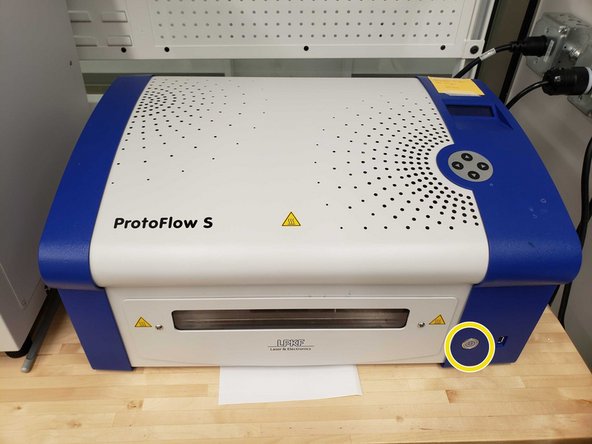Introduction
The ProtoFlow S N2, referred to as the reflow oven, is used multiple times during the PCB manufacturing process. This guide will show you the general usage of the machine, so that you may use it for whichever part of the process you need it for.
-
-
Power switch
-
LCD display
-
Keypad
-
Drawer
-
-
-
Turn on the oven and open the drawer by selecting Open/Close on the LCD display.
-
Place your board in the drawer and adjust the rails until your board can rest between them.
-
Remove the board and close the drawer. You will place the board back in after the oven is preheated.
-
-
-
Open the nitrogen canister that is located in the back by the Kern by twisting the top knob counter-clockwise.
-
Make sure the pressure is set to 60psi.
-
Select Profile and then choose the process you would like to use:
-
ProMask-PD: Used for curing solder mask or silkscreen after the initial layer has been applied.
-
ProMask-PC: Used for curing solder mask or silkscreen after it has been through the UV lamp and LPKF developer bath.
-
LF-MEDIUM: Melt lead-free solder paste on most small to medium sized boards.
-
LF-LARGE: Melt lead-free solder paste on larger boards.
-
Follow the on-screen directions for whichever process you choose.
-
-
-
Once the process is complete, the machine will beep and open the drawer for you to take the board out.
-
While the boarding is cooling down, turn off the nitrogen supply.
-
Close the drawer and turn the machine off when you are finished.
-
Cancel: I did not complete this guide.
7 other people completed this guide.