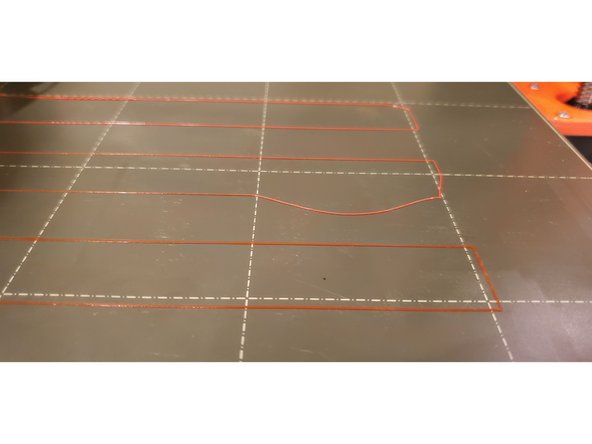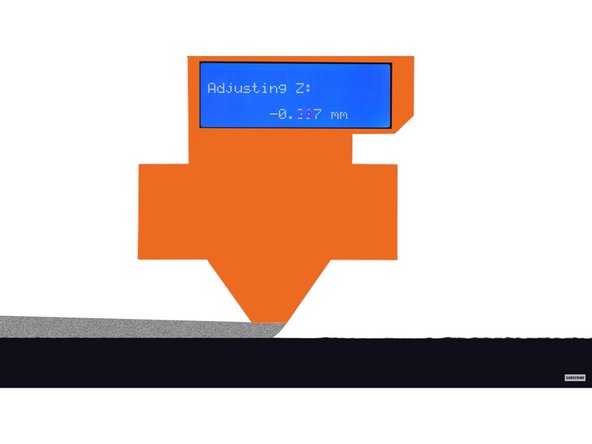Introduction
This guide demonstrates how to run First Layer Calibration on Prusa i3 MK3S printer. The First Layer Calibration is a process to make sure the nozzle is the correct distance from the build plate. If the nozzle is too close or too far, the prints will have an error.
Photos by Brandon Young and Prusa Research
-
-
Check for loaded filament
-
If no filament is loaded, load filament
-
Clean the print bed with IPA
-
-
-
Select "Calibration"
-
Select "First layer calibration"
-
-
-
Lower the nozzle by rotating the dial
-
Make sure the filament is contacting the build plate
-
Lower the nozzle further so it presses firmly into the build plate
-
Photo courtesy of Prusa Research
-
Clean the build plate
-
Cancel: I did not complete this guide.
2 other people completed this guide.