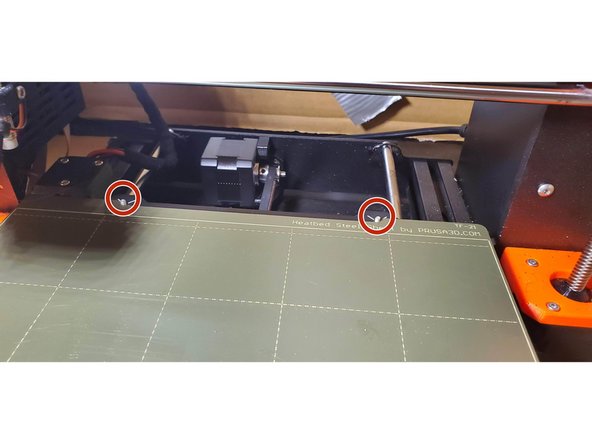Introduction
Images by Brandon Young
-
-
Check if the build plate is clean, if it has no dust, fingerprints or debris than you can skip the next few steps
-
Fingerprints, dust or debris can prevent a print from being successful
-
Remove the build tray by picking up either of the two corners
-
Gather IPA fluid, microfiber cloth, and a towel
-
-
-
Spray IPA on the build plate
-
Wipe the entire build plate
-
Visually inspect to make sure the plate is clean
-
Any small pieces of plastic may need to be removed by poking by hand or with a spatula, without scratching the surface
-
-
-
Hold the build plate at an angle from the heatbed so the magnets do not pull the plate down
-
Align the standoffs with the back of the build plate
-
Gently lower the build plate onto the heatbed
-
Pay attention to your fingers and avoid getting them pinched by the magnets
-
-
-
Verify the correct material is loaded on the machine
-
The Prusa i3 MK3S uses an SD card for jobs, so copy the desired file onto an SD card
-
Install the SD card in the front of the machine
-
Using the scroll wheel, find and select the desired file
-
Check the print info to verify that the information is correct
-
If it is not, cancel the print immediately
-
-
-
Once the hotend is hot, check to make sure the first layer is adhering to the build plate
-
If it is not, it may be necessary to restart the print and tune the live Z-adjustment right as the print starts
-