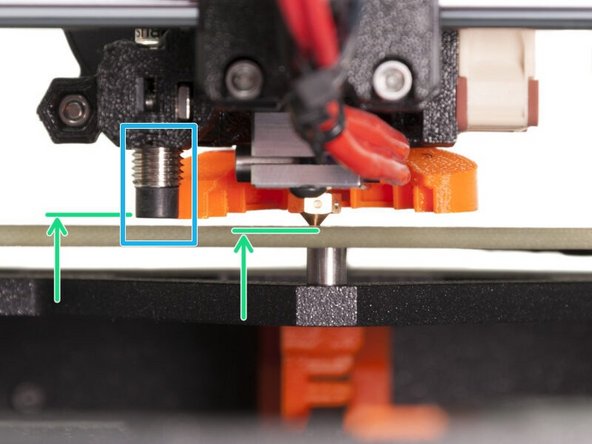Introduction
This guide shows how to complete XYZ Calibration on the Prusa i3 MK3S. Photos by Brandon Young
-
-
Click on 'Calibration'
-
Click on 'Calibrate XYZ'
-
-
-
Remove build plate
-
Check nozzle to make sure its clean before continuing
-
Click 'Yes'
-
-
-
Hold a some paper under the extruder
-
If the assembly works correctly, the nozzle will never pinch the paper and it can move freely
-
If the nozzle goes too low, slide the PINDA sensor a little lower then try again
-
Photo courtesy of Prusa Knowledge Base
-
-
-
Return the build plate to the machine
-
Cancel: I did not complete this guide.
2 other people completed this guide.