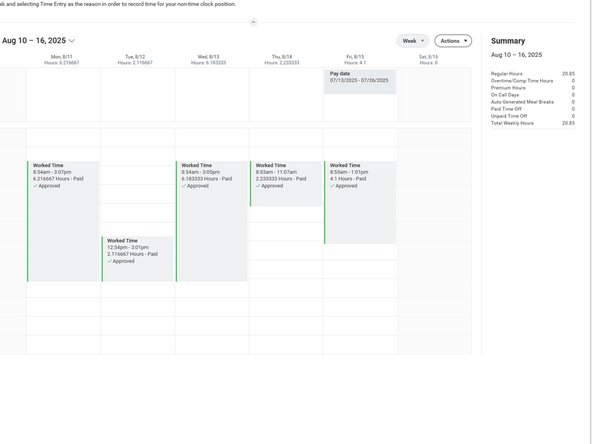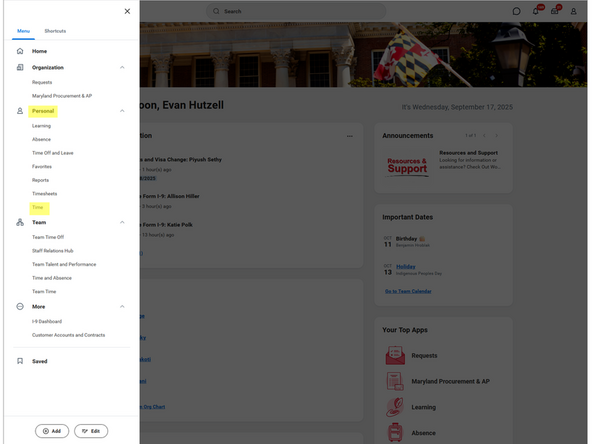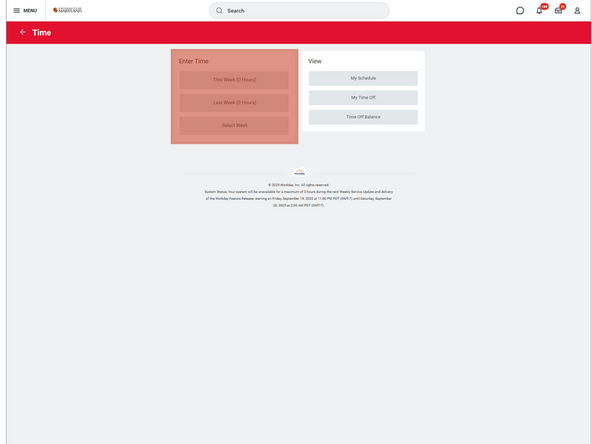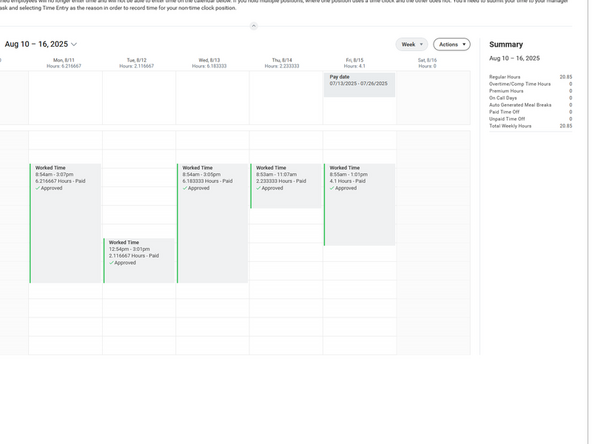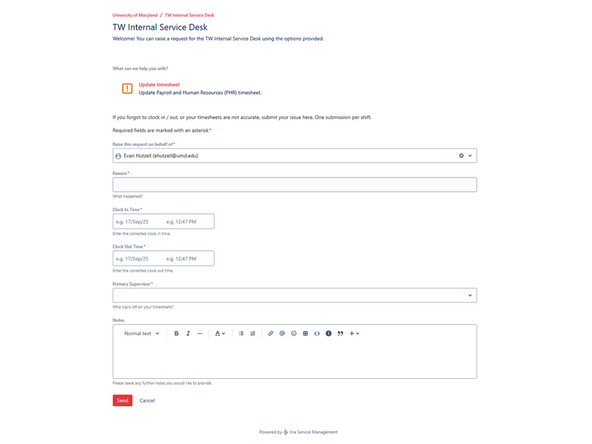Introduction
Workday is the Human Resources and Finance platform used by the University of Maryland College Park. Hourly staff clock time by using their University ID to clock in and out at physical time-clock locations. There are time-clocks in the AFL and Woodshop. Clock in and out data is sent to Workday at 12:01 AM each day, is reviewed and approved on a bi-weekly basis (pay periods), and is then used to determine pay in a given pay period.
This guide will demonstrate how staff:
- Clock worked time.
- Review their time-sheets
- Submit time-sheet corrections.
- View payslips.
-
-
Pay periods are two week intervals. Time worked during a pay period will be summed together and paid in a paycheck. Hourly employees are paid three weeks after a corresponding pay period.
-
A calendar of pay periods and the corresponding pay dates can be viewed here under the Hourly table.
-
-
-
Review these instructions on how to clock time. Only certain staff have access to Web Clock In/Out (coordinators, labs without physical machines, etc.)
-
-
-
Open Workday and select Menu at the top left.
-
Under the Personal category, select Time.
-
Use the Enter Time dialog to select a week to view.
-
Time entries appear in workday at the beginning of the next day. They will turn green once approved by a supervisor.
-
-
-
Time-sheets should be checked for inconsistencies every pay period.
-
Time-sheet corrections can be submitted on the Internal Service Desk (ISD).
-
Corrections can be made up to one week after the end of the relevant pay without affecting pay. If corrections are made after this window, corresponding pay may be delayed.
-
-
-
A payslip shows how much an employee is paid for a pay period. It also includes any deductions that were taken for taxes, social security, or otherwise.
-
Payslips can be viewed using the "My Most Recent Payslip" and "My Prior Payslips" reports in Workday. The easiest way to access these reports is by searching payslip in the top search bar.
-
Cancel: I did not complete this guide.
One other person completed this guide.