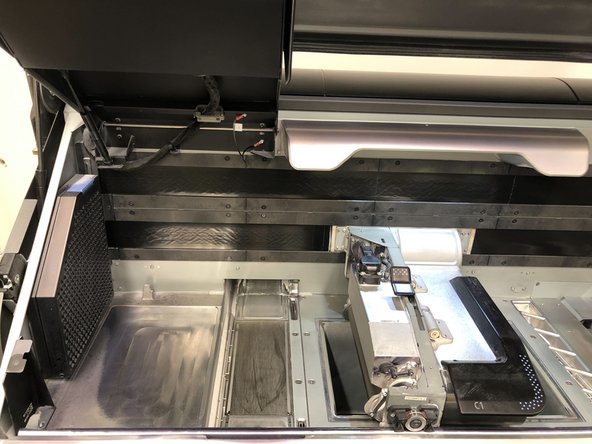Introduction
After every print the HP Jet Fusion 580 leaves powder in every possible corner of the printer and it must be vacuumed each time.
Tools
Parts
No parts specified.
-
-
Open the top cover
-
Vacuum all exposed areas of the print area, build chamber, curtain, and the underside of the top cover
-
Make sure to thoroughly vacuum area around the optical sensors
-
Be careful not to press too hard on the back curtain it could cause damage
-
-
-
Move the print carriage over the center of the build chamber
-
Vacuum all exposed surfaces in the print carriage area and the printhead cap
-
Do not vacuum or touch the printhead cleaning roll
-
Move the print carriage back to its home position
-
-
-
Move the fusing carriage to the right and lift up the front panel
-
Vacuum all exposed surfaces, including the left wall and build-chamber filter cover
-
Lower the front panel, and move the fusing carriage back to its original position
-