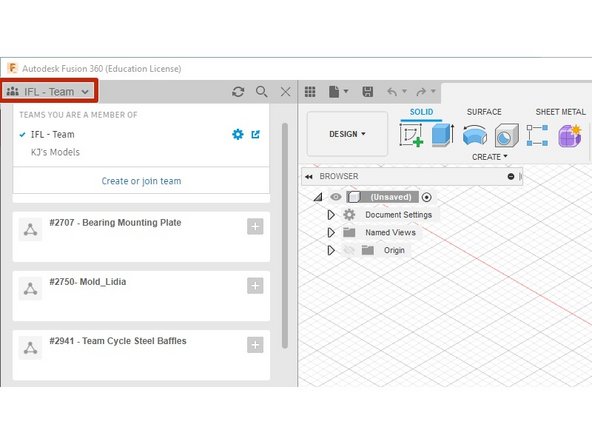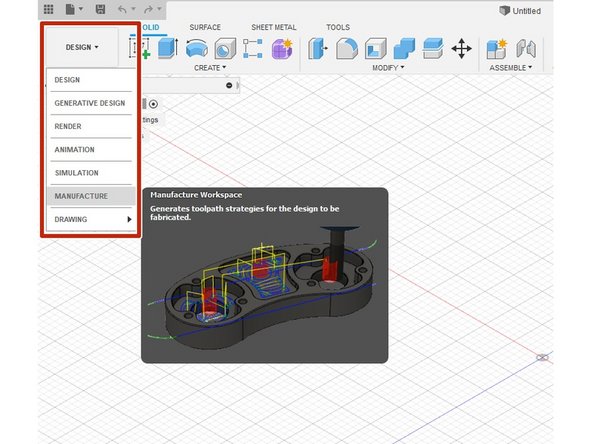-
-
Be sure to check out the EZ Router Training Schedule before beginning training.
-
-
-
-
As a student, fusion 360 can be installed for free. Using the following link, along with your university mail, download Fusion 360.
-
-
-
-
When Fusion 360 is up and running, give David Kriesberg your university email used to set up the account in step one. He will then give you access to the IFL - Team
-
Scroll down the projects list until you find the "Router Project" folder. Click on the plus sign, then click "Request Access"
-
-
-
To access the CAM module, click on the drop-down in the design window, and select Manufacture.
-
Using this tab, we can easily switch back and forth from CAD to CAM in the same part.
-
Throughout the router training, comprehensive CAD and CAM will be preformed, thus far it is just an introduction.
-