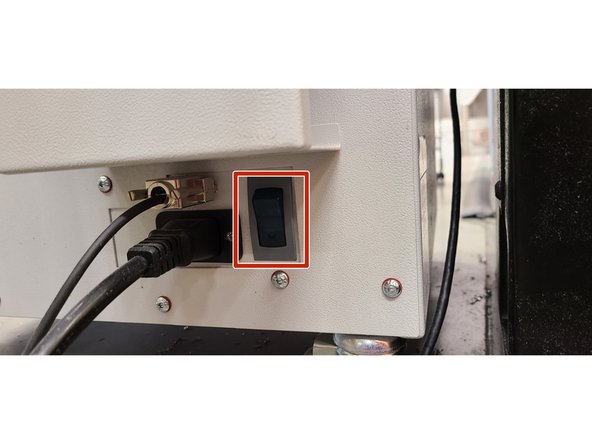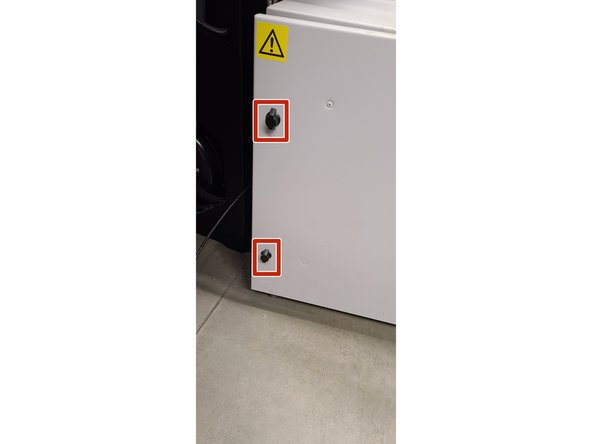-
-
The Datron has an external vacuum that sits behind the machine next to the lathe.
-
-
-
If you have not done so already, make sure to turn off the Datron before servicing the vacuum. You can find how to do this in the Datron guides.
-
-
-
Switch the vacuum cleaner off before opening the machine. The power switch is highlighted in the red box.
-
-
-
Twist both knobs to open the door. It should pop open when it has been properly unlocked.
-
-
-
First, push down on the metal holder. It will swing downwards and detach the bag from the input tube. (Pictures 1 and 2)
-
Second, slide the bag down from the prongs and remove from machine. (Picture 3)
-
-
-
Take the bag over to one of the trash cans and empty the contents into the can.
-
-
-
Replace the bag back into the vacuum. Sliding it back into the prongs
-
Push up the slate so that the bag sits itself into the output pipe. Push until you hear a click.
-
Close and lock the door.
-
Turn on the power switch.
-
Almost done!
Finish Line