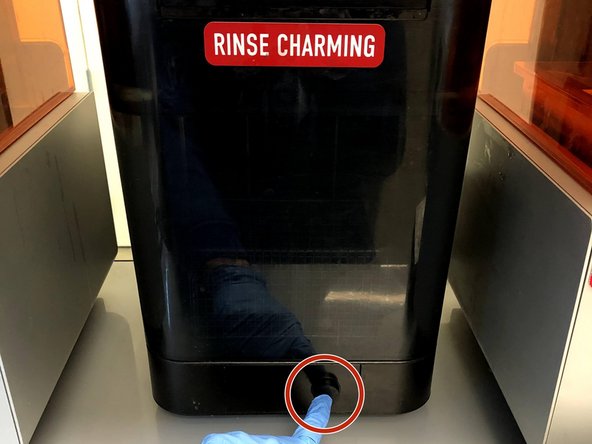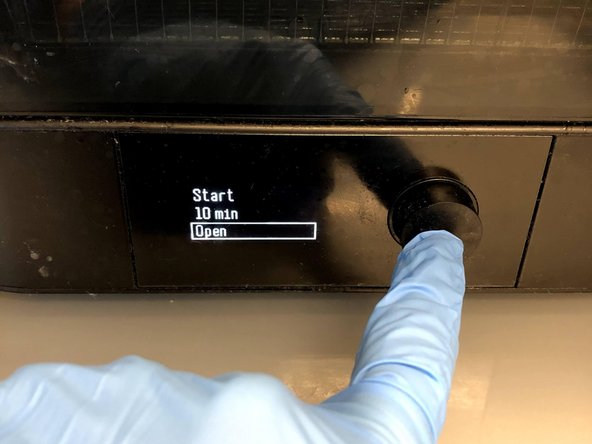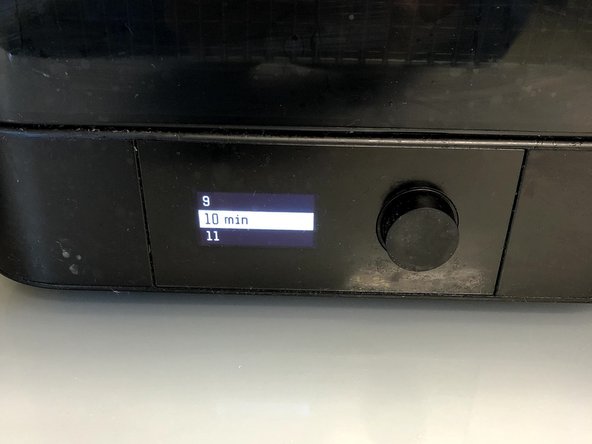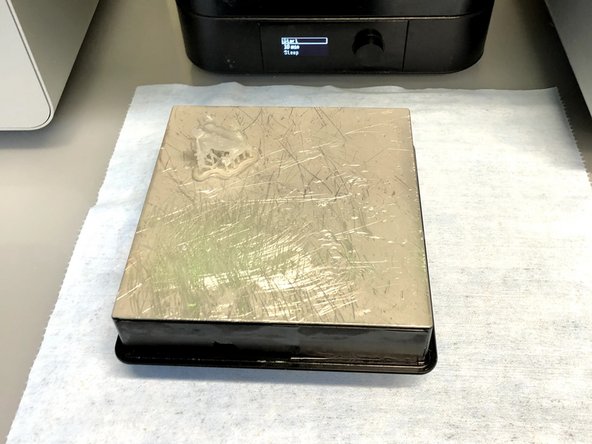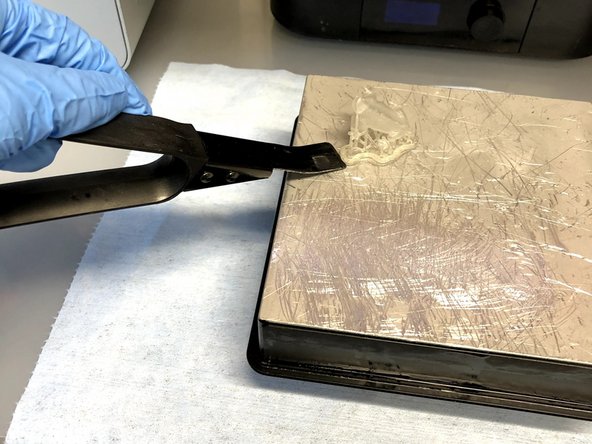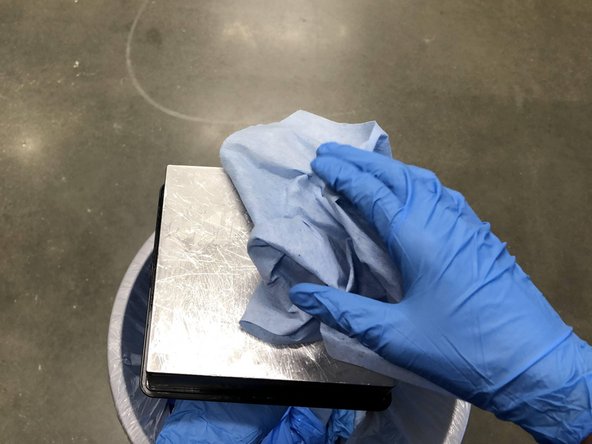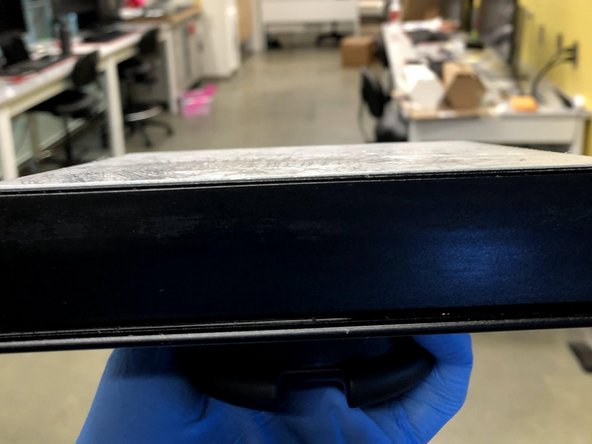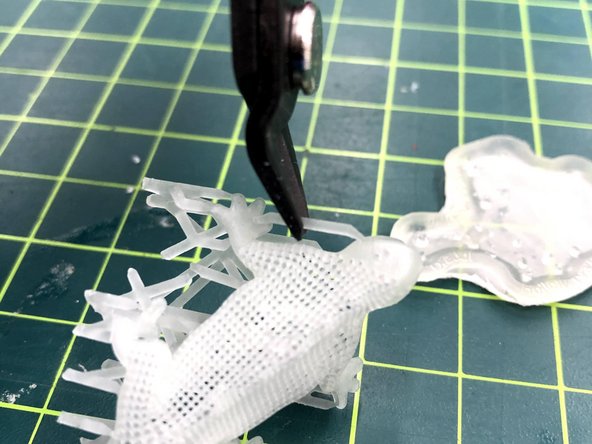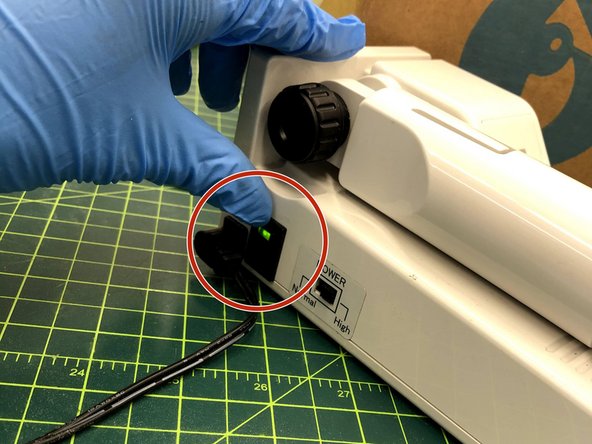Introduction
This guide will explain all the steps necessary to properly harvest, cure, and post process a print from Formlabs Form machines.
Parts
No parts specified.
-
-
Wear gloves to prevent getting resin on your skin
-
Once the print is complete, lift up the orange hood and flip up the black clip holding down the build plate
-
Pull the build plate straight out and rotate to prevent dripping
-
Then flip the black clip down and bring down the orange hood
-
do this immediately so that the ambient light does not impact the resin sitting in the tank
-
-
-
Hold the build plate over a trash can
-
Spray any small crevices where resin has built up with an IPA wash bottle
-
-
-
Use the Form Wash to rinse the part of any excess resin
-
Press the black button to wake up the wash, then scroll to "open" and push the black button again to raise the arm
-
Place the build plate on the arm with the model facing down
-
Make sure the build plate slots into the corresponding tracks of the wash
-
-
-
Scroll down to the time and make sure it is set to the correct time
-
If you're unsure about how long to set it for you can check here
-
Scroll up to start and press the button.
-
-
-
The arm and part will rise out of the wash automatically when the time has finished
-
Remove the build plate and rotate it so that the part is upright
-
Set the tank to sleep
-
-
-
Do another quick rinse of the part with IPA over a trashcan
-
Place the upside down build plate on a towel
-
Use the lever tool to loosen the raft from the build plate
-
Be careful not to scratch the build plate! This tool is meant to be placed under the raft and then rotated so that the part pops off
-
Place the removed part on a paper towel to begin drying
-
-
-
Spray down a paper towel with IPA and thoroughly wipe off the build surface
-
Using a new side of the paper towel clean the edges of the build plate
-
Wipe off a final time to ensure that all resin is removed from the plate
-
Replace the build plate back in the machine
-
-
-
Let the part dry completely on the paper towel in front of the fans
-
The on button is on the top of the fans.
-
This step will take some time so note the time and return in 15 minutes to check the progress
-
If the part still is not visibly dry, continue waiting
-
The part must be dry because any left over resin will set unevenly in the Form Cure and tarnish the surface finish
-
-
-
Preheat the Form Cure for the correct resin time and temperature
-
If you're unsure what time and/or temperature is correct, you can find out here
-
Open the lid and place the completely dried parts on the circular plate
-
Wait for the curing cycle to complete
-
Multiple parts can have the same curing temperature but different times, so parts can go together, just set the time to the longest of the group
-
-
-
Bring the cured parts to the mechanical space to remove supports
-
Wear safety glasses
-
Use a side cutter to remove the raft
-
Snip the base of the support structure as close to the raft as possible
-
If the part has large flat surfaces where the surface finish isn't crucial, use the side cutters to clip off the support
-
Clip in the middle of support bridging (typically on overhangs)
-
If the part is fragile or has a lot of intricate parts with need to have a clean finish, the ultra sonic cutter is needed
-
-
-
Take the machine out and plug it in
-
Flip the side switch and press the white button on the handle to turn it on
-
The light will be green when it is on
-
Cut gently through the supports
-
the blade works by vibrating at ultrasonic frequencies so be patient and let the blade do the work don't try to force it through the support
-
Once you've cleaned all the support off you can turn off the ultrasonic cutter and return it to its place of origin
-
Be very careful not to make contact with the blade! The knife vibrates at such high frequencies you might not be able to tell if its on by looking at it
-