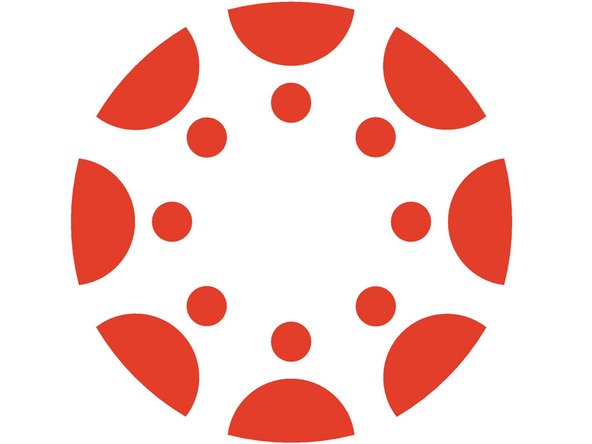Introduction
In this guide we will go over all the logistical platforms you will use for communicating with your team mates and customers.
-
-
Please Join the following IFL slack channels
-
#lab - IFL, In this channel we communicate with each other on lab related updates and orders.
-
#ops-ifl_notifications, in this channel you can see who has reserved the space and what orders have been picked up and dropped off.
-
ops-late-notice, If you are ever running late to a shift, let us know how late you will be and what lab you are going to.
-
-
-
We use maker.umd.edu to track any customer order. You can isolate the orders for the IFL by typing IFL in the search bar.
-
Make it a habit to check all order regardless of what category they are in.
-
If no update/ comment has been done in a while. Please reach out to staffer for update or client.
-
If you notice an order is in the wrong, please move it to the correct category.
-
-
-
Students who wish to us the IFL must:
-
Complete the safety training in the lab, more info on your next shift.
-
Students must also complete the safety training for that specific machine on the elms page.
-
ter.ps/twcanvas
-
-
-
IFL Trainee - No Requirements
-
IFL Lab Manager - Required to be trained in Router, Welder, or Datron
-
IFL Senior Lab Manager - Required to be trained in a Okuma CNC machine or be a trainer for Router, Welder, or Datron
-