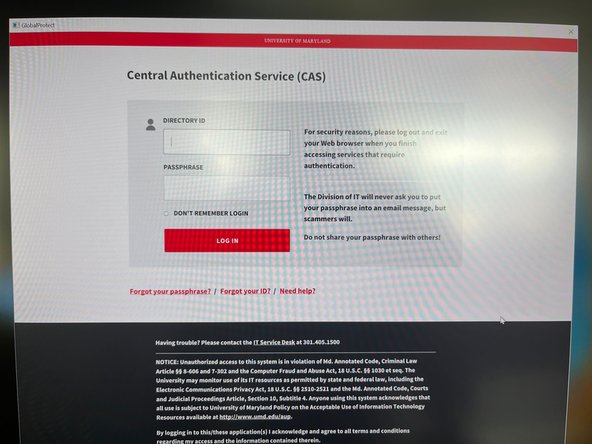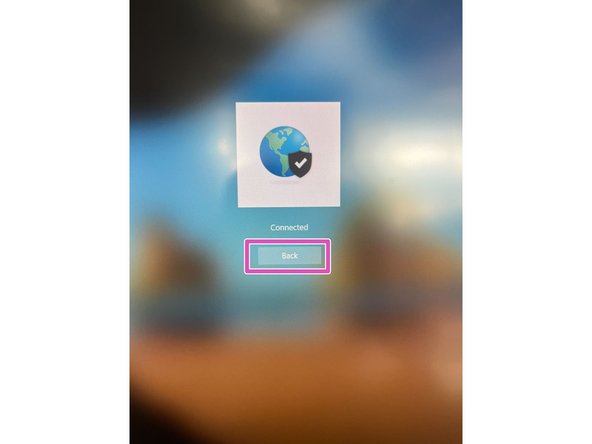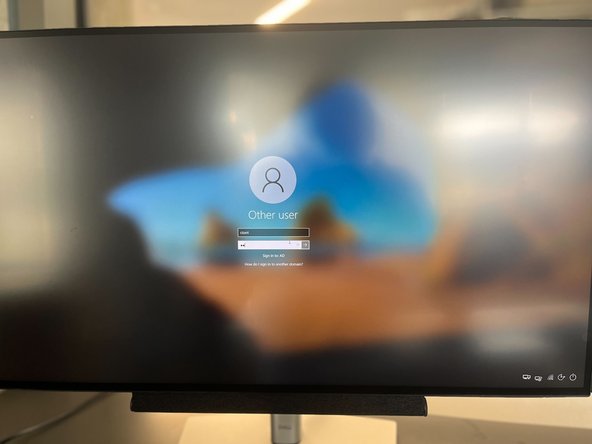Introduction
Man is still the most extraordinary computer of all ~ John F. Kennedy
-
-
Before logging in, click the dual-screen icon in the lower right corner
-
-
-
The field should automatically be filled with "access.umd.edu", if this is not there, retype it
-
Click the arrow to move on
-
-
-
Use your CAS credentials to log in
-
Authenticate the log in via Duo
-
-
-
Click the "Back" button
-
-
-
You may now login once again with your UMD credentials, this time actually logging you into the computer
-