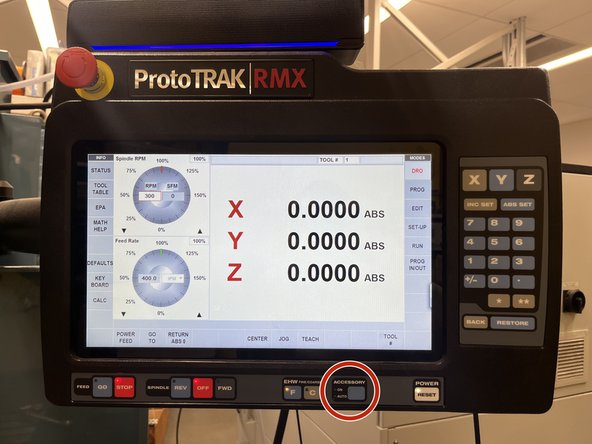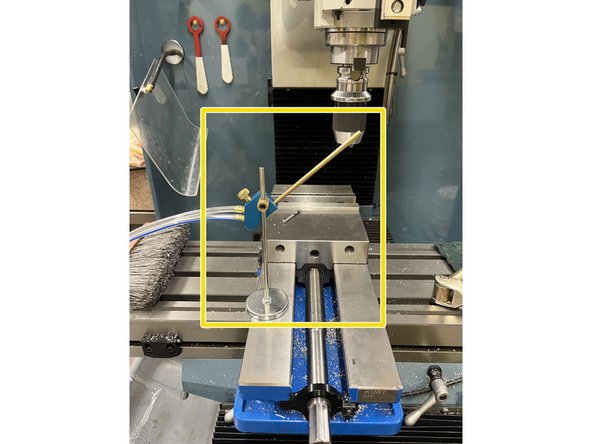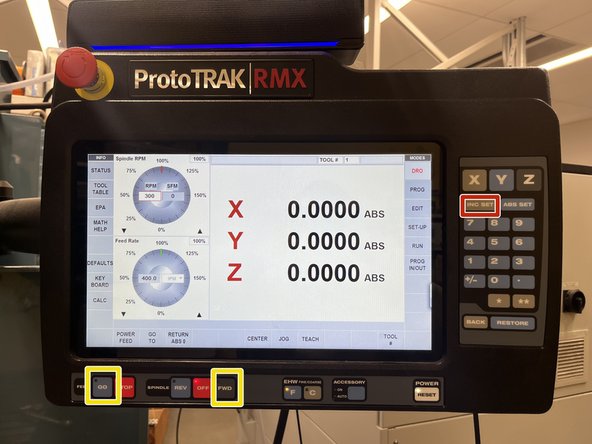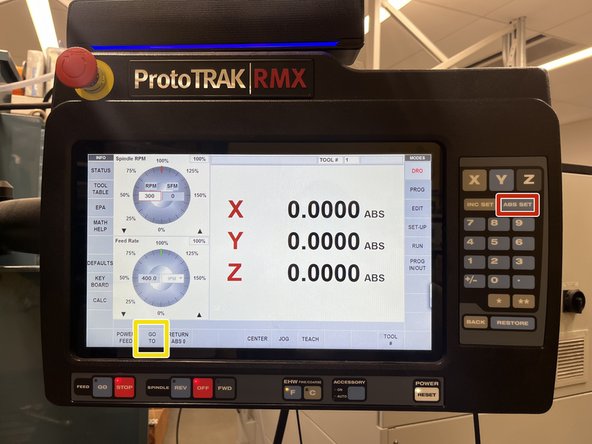-
-
The main main power switch is located on the back of the machine.
-
Once powered on, press and hold the reset button until the LED turns on. You will now be able to manually operate the axis of the mill.
-
-
-
Touch the DRO button on the control panel screen.
-
To zero an axis, press the X,Y,Z buttons respectively at the desired position and then press "ABS SET."
-
To jog the axis, press "JOG" and hold the X,Y, or Z axis buttons until you've reached the desired position. The machine will always jog in the positive direction. To switch between positive and negative jogging, press the "+/-" button.
-
-
-
The "Accessory" button will turn on the compressed air.
-
-
-
To power feed a specified distance, tap the "Power feed" button and type in the desired distance using the number pad, then press "INC SET", "FWD" and "GO."
-
To traverse to a specified location, tap "GO TO" and enter the coordinates of the desired location, then hit "ABS SET."
-
Almost done!
Finish Line