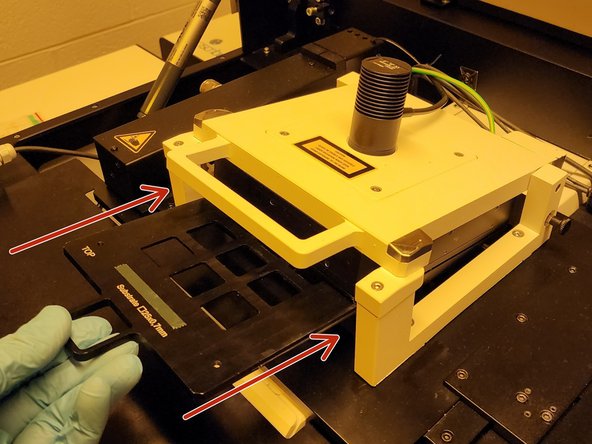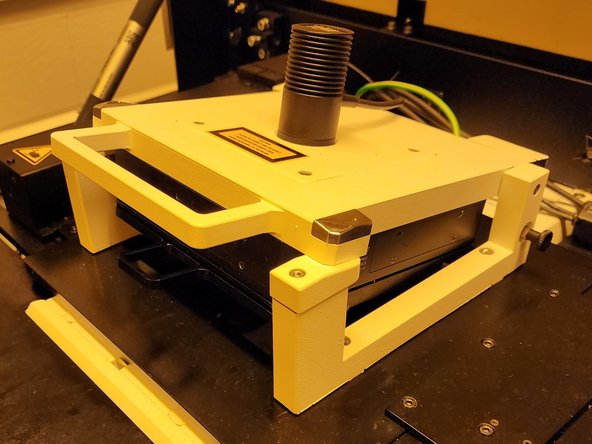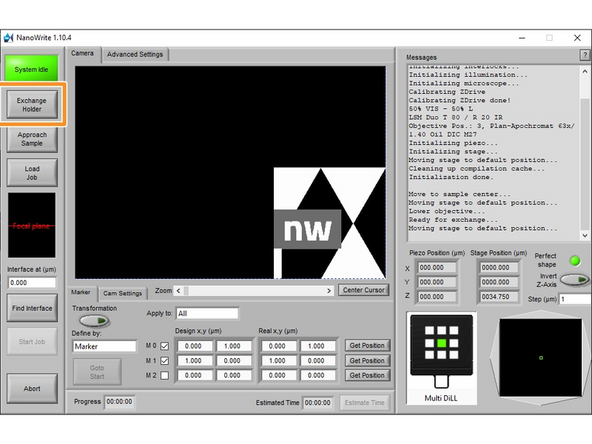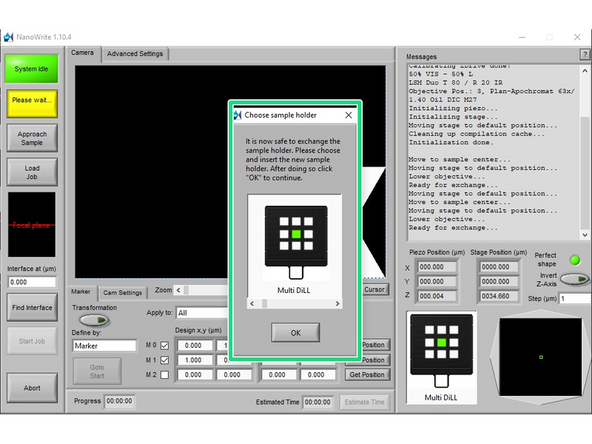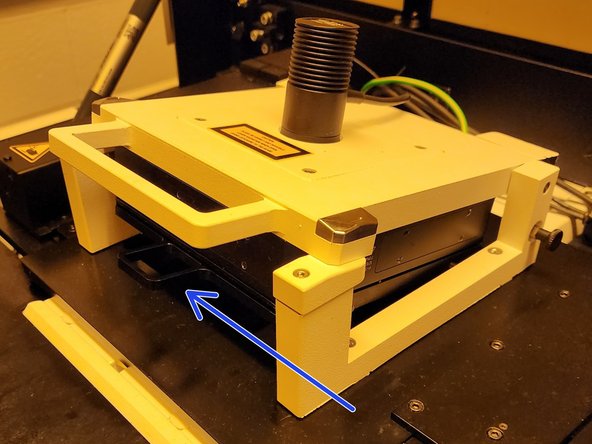-
-
If NanoWrite is running, ensure that the exchange holder window is open.
-
When the "Process" button is off, press the "Open button" on the SPS panel to disarm the top hatch lock.
-
Open the top hatch and gently guide it into a 90° upright position.
-
After the lid begins to raise, do not simply release it. This can damage the hinge.
-
-
-
Before inserting any samples, place the sample holder in the angled position
-
This allows samples to be inserted more easily, without risking resist getting onto undesired surfaces.
-
First, Release the white latches on the side
-
Second, lift the stage by the white handle
-
Third, push the latches back in and lower the stage, such that the stage rests on the latches in an angled position.
-
Only lift the piezo flap using the white handle. Attempting to lift it using the sample holder handle may damage the piezo stage.
-
-
-
Flip the sample holder so the top side is facing upwards.
-
The tape and slide should be facing downwards.
-
This applies to the OIL mode sample holder as well
-
Insert the sample holder into the front of the piezo stage, aligning it with the slots on the machine.
-
This may require a little bit of force, take care to not insert the sample holder too hard.
-
Close the top hatch when you're ready to print.
-
-
-
Lift the stage to the angled position (refer to step 2)
-
Open the "exchange sample holder" window
-
Ensure that the "Exchange Sample Holder" window is open on NanoWrite and open the top hatch.
-
Slide the sample holder out from the piezo stage using the sample holder handle.
-
Cancel: I did not complete this guide.
2 other people completed this guide.