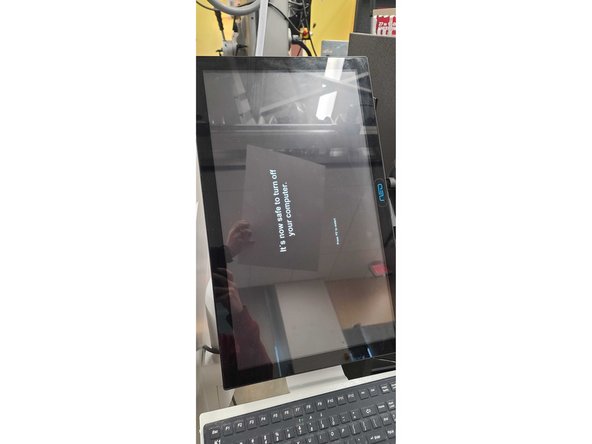Introduction
In this guide you will learn how to turn off the Datron Neo.
-
-
Navigate to the home screen by clicking the "NEXT" button, shown in green.
-
Ensure you are in the main menu
-
-
-
Hold down the "NEXT" button, shown in green. Allow for it to fill until you are prompted with another screen.
-
Sometimes getting it to stick can be finnicky. In case it is giving you trouble, try to release the button and try again as it does not always respond on the first go.
-
-
-
Select "Shut down" when prompted with the following message.
-
-
-
Wait to continue turning off the machine until you see the following screen.
-
-
-
Flip the switch on the back of the machine from on to off.
-