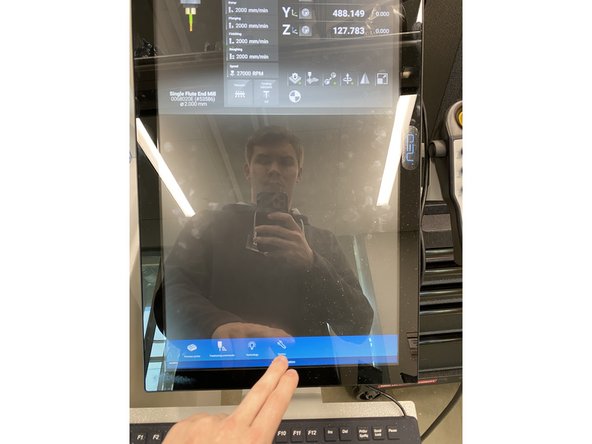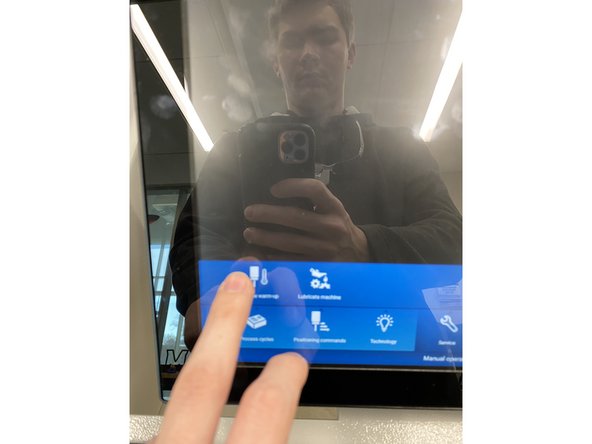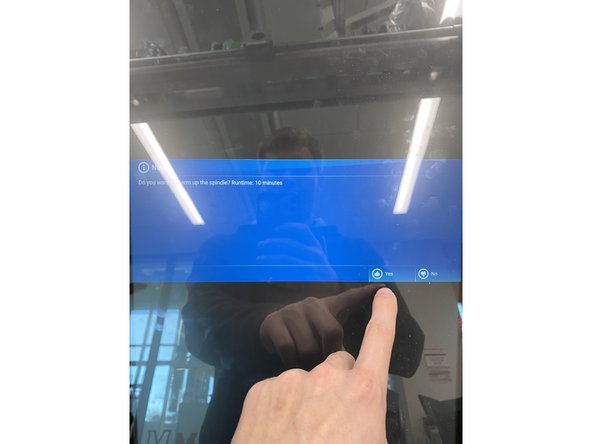-
-
If you are not in the home screen, click the next icon in the top left
-
-
-
Once in the home screen, click on manual operation as shown.
-
Insert wisdom here.
-
-
-
Locate the wrench icon and click on it.
-
-
-
Click on the spindle warm-up icon as shown.
-
-
-
Once this screen pops up, you can start the spindle warm-up.
-
Almost done!
Finish Line