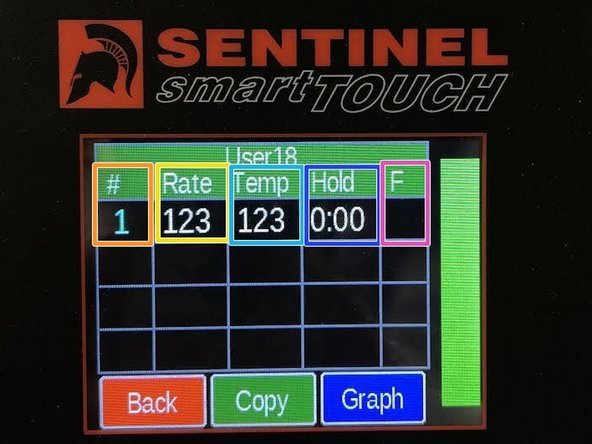Introduction
This guide will explain how to create, modify and run User Programs on the Sapphire3D Sintering Oven.
-
-
Turn on the oven using the RED power switch
-
The home screen on for the touchscreen pad will automatically show the kiln as IDLE
-
-
-
From the home screen, first select the load button
-
On the load screen select the program box
-
Scroll through the programs to find an empty or unused program, and then select that program
-
There is a QR code directly over the kiln that lists all the current user programs in the kiln. Please make sure to update this list if you add a new program
-
If you need to delete a program, always make sure to ask first
-
-
-
Back on the home screen, select the edit button to make changes to a program
-
# is the segment for each individual line. If you need different segments, simply select the number and click add segment
-
For all of the settings below, simply select the correct box and input the correct information
-
Rate indicates how many degrees per hour the kiln temperature will increase.
-
Temp is the final temperature that the segment will reach before cooling down, or moving on to the next segment.
-
The Kiln has no active cooling setting.
-
Hold indicated how long the kiln will remain at the set temperature.
-
F indicates if the argon will be on during the segment or not. Simply select the box to turn the argon on
-
-
-
From the home screen select the menu button
-
Scroll down to find the Configuration button, and select it
-
Select Temperature F/C and choose the units you want to be in
-
-
-
Although the kiln should operate smoothly, and posses a few different safety relays, there are a few things to watch out for after starting the kiln. If any of these errors occur, please stop the kiln immediately.
-
Smoke
-
Relay Failure: This is noticed by the lack of clicking noises when the kiln is on.
-
Controller Errors: Check the controller manual for a full list of all the possible error codes. https://www.bartinst.com/kilns/35
-
-
-
The kiln can be manually opened at any point during the program, ENSURE that you DO NOT open the door while the kiln is HOT. This can cause SERIOUS INJURIES. The screen will display the current temperature in the kiln, ensure that the temperature is close to room temperature before opening the kiln.
-
Once the program has completed, the kiln will return to room temperature over time.
-
Once the kiln has cooled, unlock the latch and open the door to the kiln. CAUTION, parts in the kiln may still be hot. CAREFULLY remove the crucible or parts from the kiln.
-
Turn off the kiln using the RED power SWITCH.
-