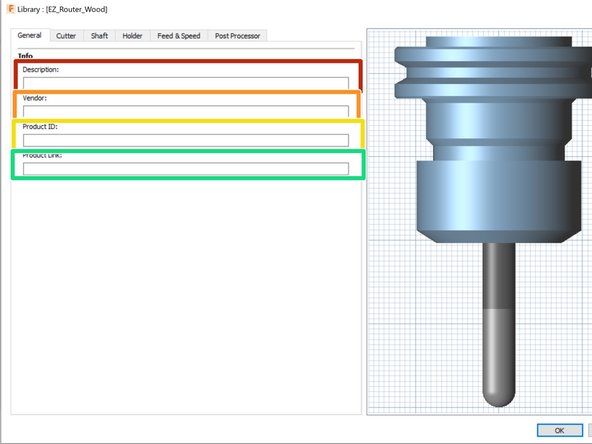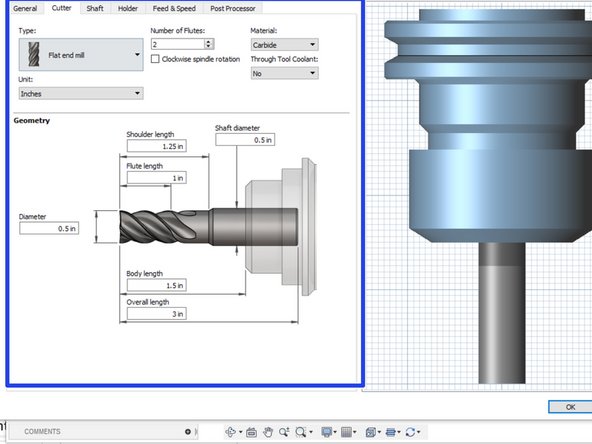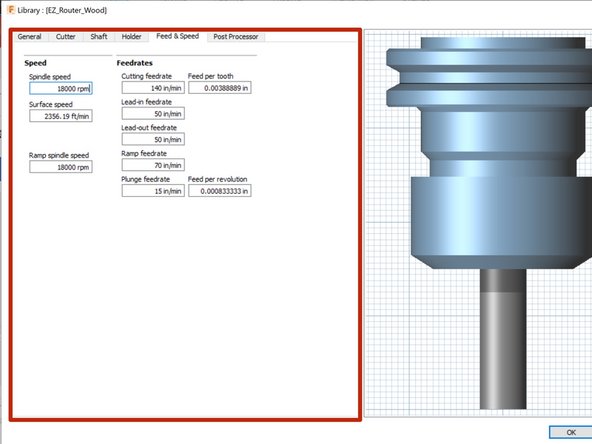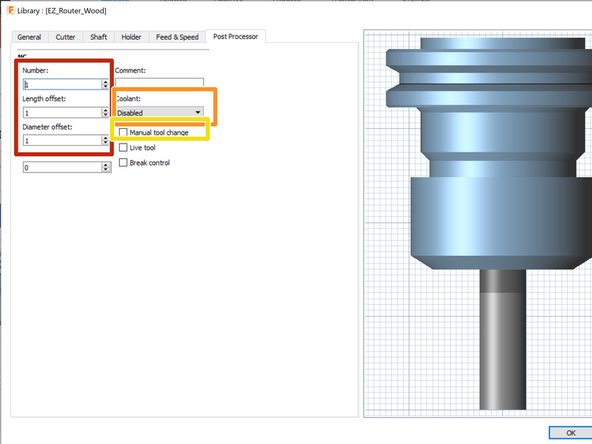Introduction
Intro to a Tool Library and Creating tools
-
-
All Cloud libraries are apart of the IFL team in Fusion. (Contact David or the Lab Coordinator for access) Check the link below for instructions.
-
-
Tool libraries available.
-
All tools within the library. Feed rate and spindle speed based on library
-
Do not edit Feeds and Speeds in this area since it will change the tool library for everyone.
-
-
-
Adding a new tool for a job can be very useful. It may be a customer supplied tool or it may need a custom feed/speed for the job. Add the tool to the job itself and not the tool library unless we will continue to use the tool
-
The router room has a variety of tools not in the tool library as they are more specialized. Check to make sure we don't already have a tool before ordering a new one
-
Add a new tool
-
-
-
Tool description - ex. 1/2in Flat - Down Cut
-
Vendor information - ex. Amana Tool
-
Product ID - ex. 46182-k
-
Link - ex. https://www.toolstoday.com/v-5203-46102....
-
Tool dimensions - Be as accurate as possible
-
-
-
Insert all tool feed rate and spindle speed information.
-
-
Feed and speeds can usually be found from the manufacturer
-
Feed rate and spindle speed will change depending on material
-
-
-
Tool number for the library and machine reference
-
Tool number should not be the same as one in the library. AND can not be greater than 500
-
Coolant - Disabled (Not used on the router)
-
Turn on Manual Tool change
-