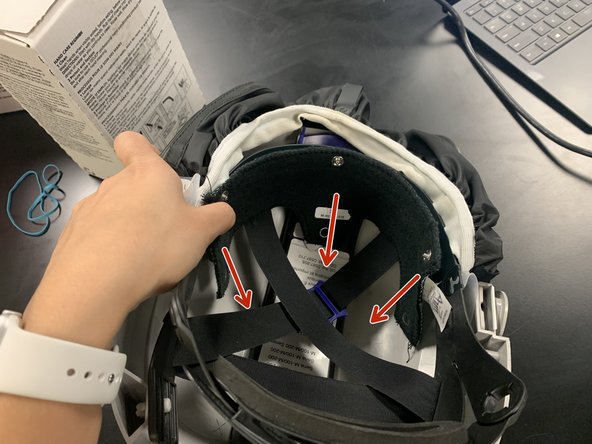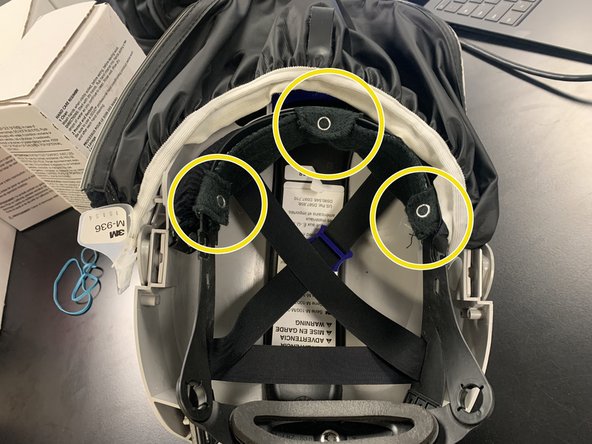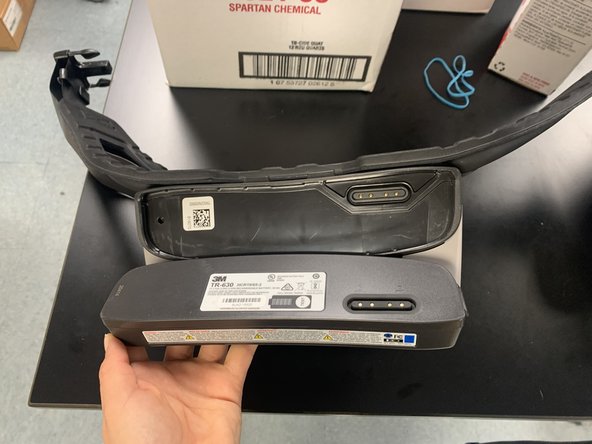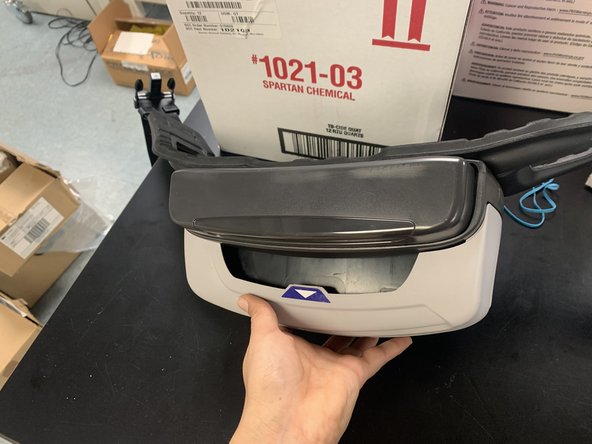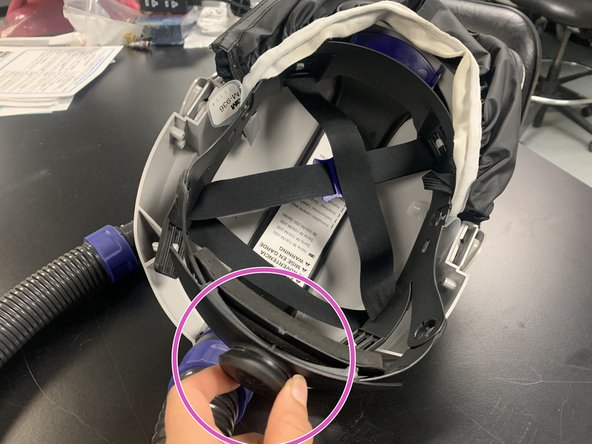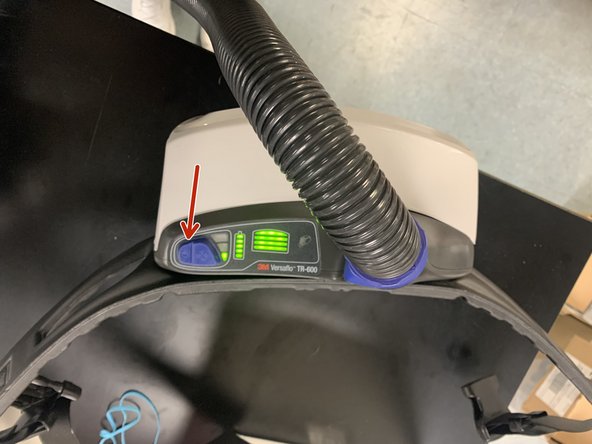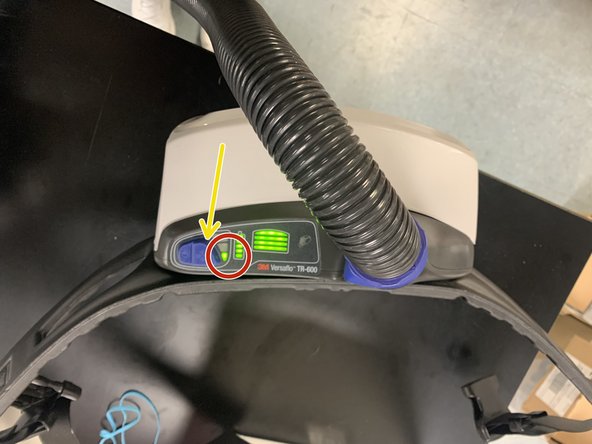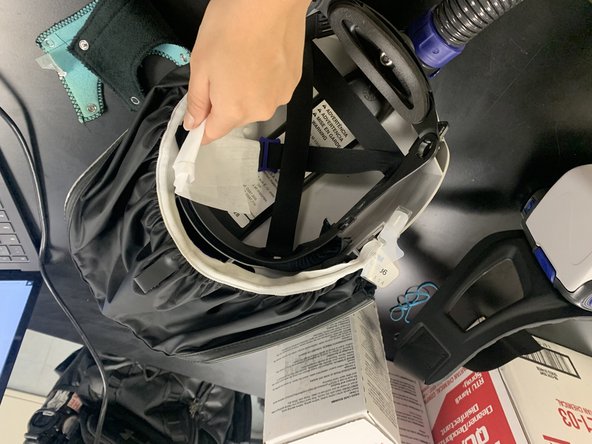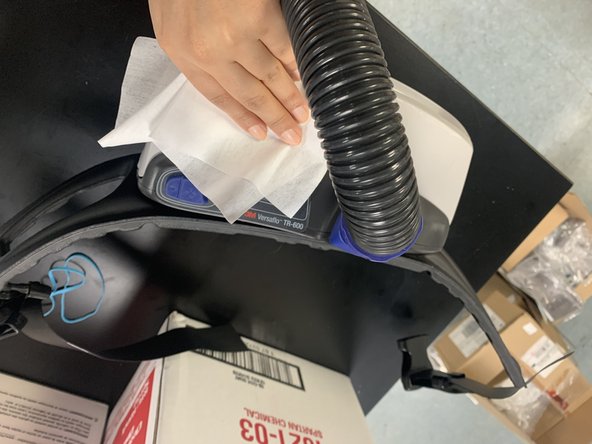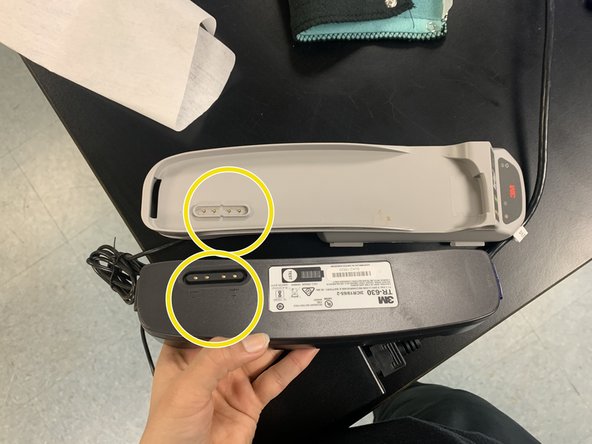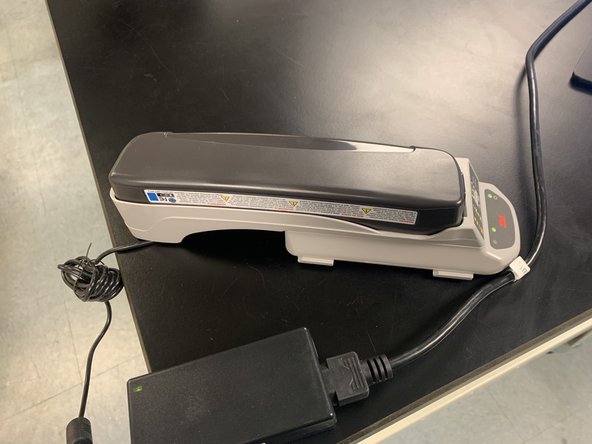-
-
Remove clear plastic lining from filter and line up filter with the outside of the Versaflo waist band
-
Click in left side and then push in right side until it clicks.
-
-
-
Place the light grey cover on top of the filter with the cut out towards the top (closest to hose hole) until you hear a click and all the sides are flush with the waistband.
-
-
-
Place the hose that is attached to the head cover into the hole at the top of the waistband.
-
Push down and twist clockwise to lock it into place.
-
Double check it’s locked by slightly tugging on it.
-
-
-
Place the cloth headpiece with the blue side touching the top of the head cover.
-
The three tabs should be facing down into the head cover.
-
Wrap the three tabs under the plastic rim and button all three sides.
-
-
-
Aligning the strip on the battery to the strip on the waistband
-
Attach the battery pack to the bottom of the waistband until you hear the click
-
-
-
Adjust the sizing on the head cover by twisting the knob and pulling the strap on the waistband. Strap them on.
-
Hold down the power button on the top left corner for three seconds to start the air flow.
-
Hold down power button for 3 seconds to turn off air flow once you are finished
-
-
-
As you can see, the battery level and air flow levels are displayed at the top in green.
-
In order to increase or decrease airflow, hold down the fan button that is next to the power button on top of the waistband.
-
-
-
When done using, remove headpiece, filter, cover, battery and hose.
-
Use spray cleaner to wipe down headpiece and all surfaces before putting equipment back in cabinet.
-
-
-
Plug in battery charger to an outlet
-
Match up battery and click into charger until all sides are flat and green light is on
-
One Comment
make sure pictures and text match. (e.g. have cutout towards the top but picture shows it at the bottom) same thing for left/right
step 3. hold should be hose
step3. right = clockwise
step 5. talk about aliging the side with the tab first
step 6. show how to adjust sizing of head and waist
Quinn Colville - Resolved on Release Reply